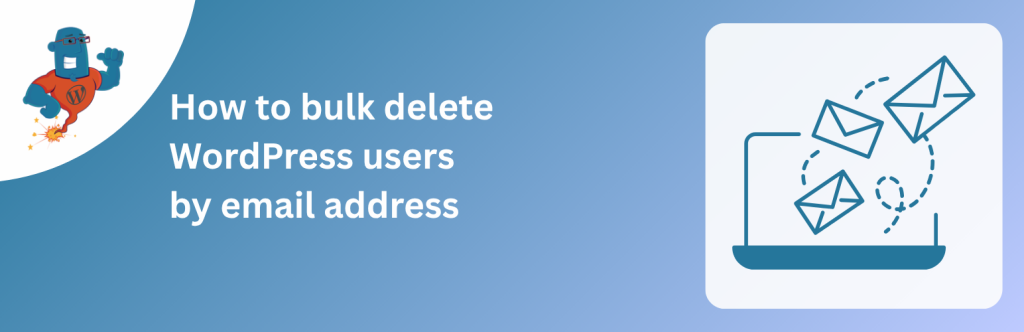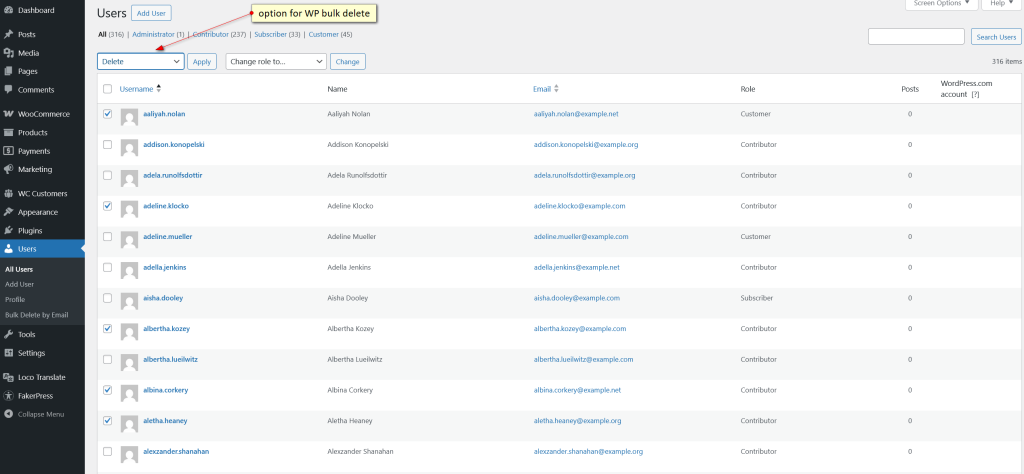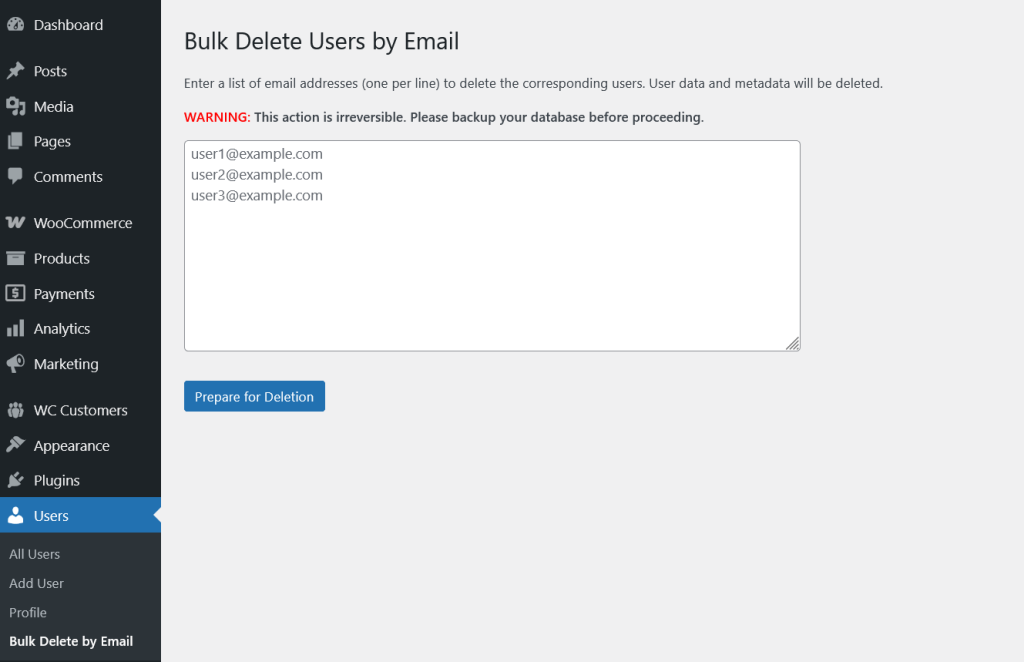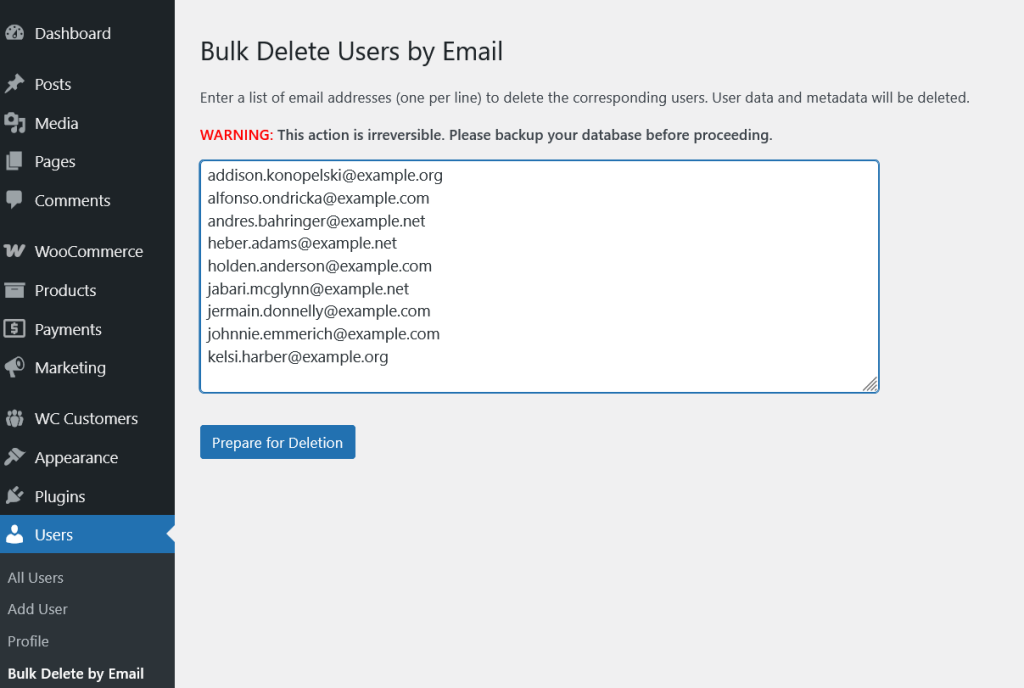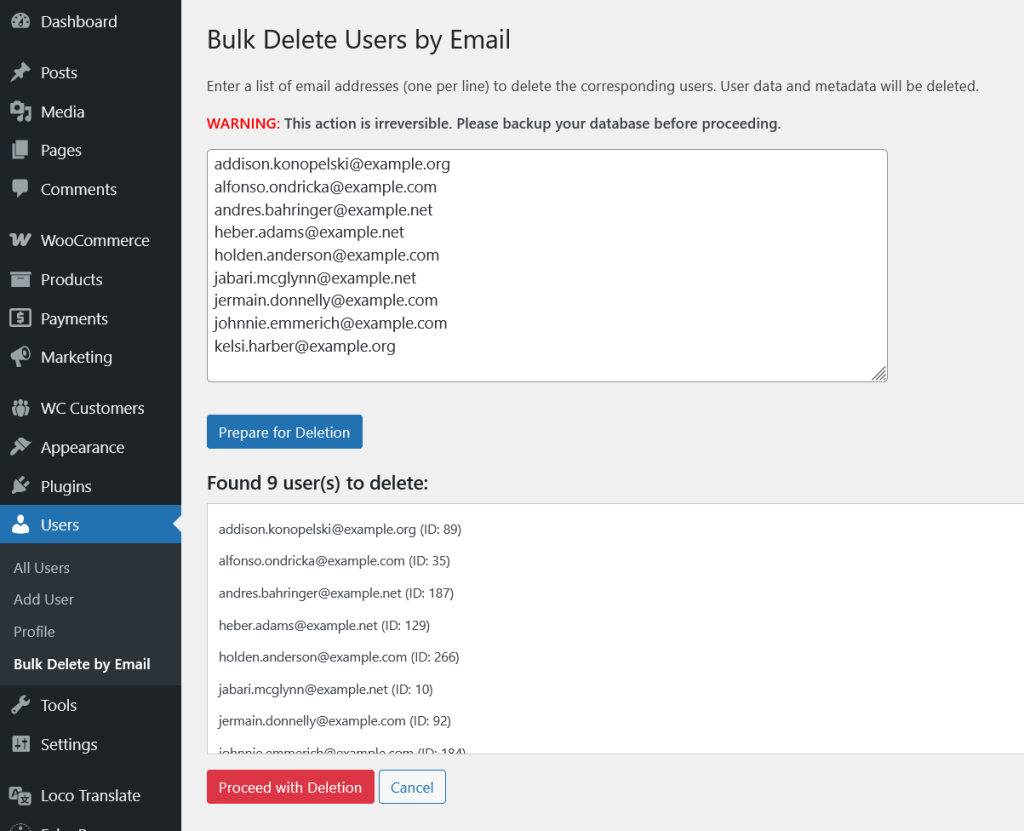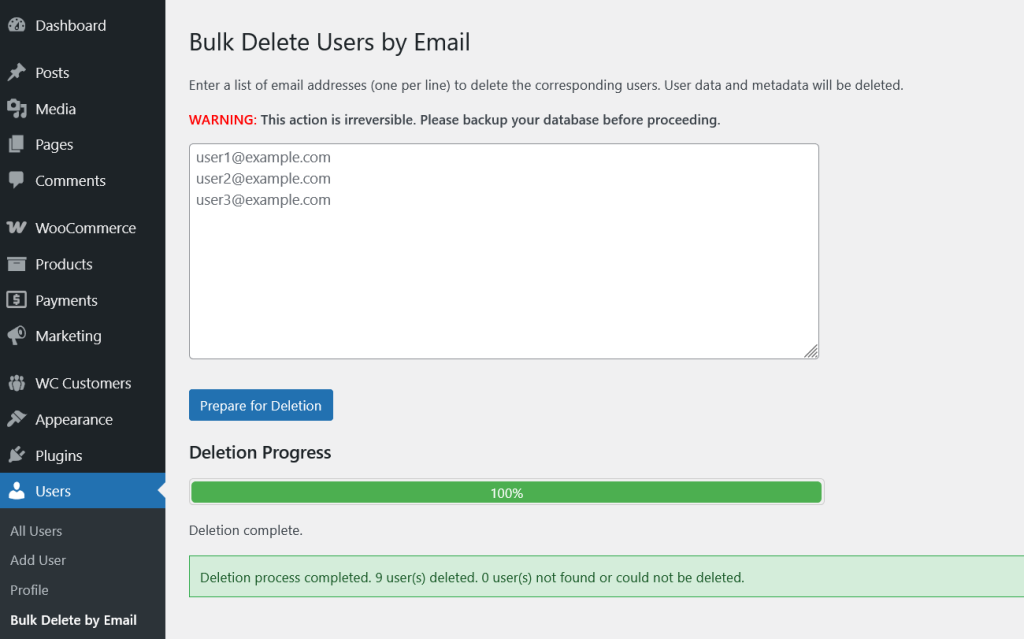If you’re running a WordPress site with user registration enabled, chances are you’ve faced problems similar to this:
“How can I delete over 10,000 bot accounts who have signed up to my site? “
Or something like this:
“I have over 2,000 email addresses with hard bounces in Mailchimp. How can I upload csv list or copy paste 2k email addresses to be removed from WordPress?“
While the clever answer might be “you need to stop the signups by bots”, that won’t solve your problem.
Maintaining your database is important, and if you’re stuck with thousands of unwanted accounts (regardless of whether they are spam accounts or inactive users), you need an efficient way to remove them. So what is the best way to manage this problem? In this tutorial, we’ll look into bulk deletion of WordPress user accounts by e-mail, and show you how to automate this task.
Table of Contents
What Is Bulk Deletion?
Bulk deletion means removing multiple items at once instead of deleting them one by one.
In WordPress, you can bulk delete users, posts, pages or even installed plugins. It’s a fast and simple way to remove a list of posts that aren’t relevant, plugins you no longer use or user accounts you don’t want in your database. This article focuses on bulk deletion of users by email address.
Instead of searching for each user account individually in your WordPress dashboard, there’s an option to provide a list of email addresses and delete all matching accounts in one operation.
When to Bulk Delete Users by Email?
There are several situations where you need to delete multiple users based on their e-mail addresses, and here are the most common:
1. Getting rid of spam accounts
If spam bots have created fake accounts on your WordPress site, you might have thousands of unwanted users. Once you’ve identified the spam email addresses, you need an efficient way to remove them, preferably all at once.
2. Cleaning up invalid, fake, or closed email accounts
In your database there are lots of email addresses that permanently fail delivery. These could be typos, fake addresses, or closed accounts. There’s no point keeping these user accounts in your WordPress database if you can’t contact them.
3. Processing GDPR deletion requests
Under GDPR, you’re legally required to delete user data without undue delay when requested. If you receive multiple deletion requests at once, or need to remove users where you no longer have a legal basis to store their data, it’s practical to remove them with bulk deletion.
4. Database consolidation after migration When merging two WordPress sites or cleaning up duplicate accounts during migration, you often have a specific list of email addresses that need removal from one database.
Bulk Deletion of Users via WP Dashboard
Within the list of Users on a WordPress site, there is an option to select all the accounts you want to remove and delete them in a single operation.
While bulk deleting users via the WordPress dashboard is always an option, it may take more time to manage depending on the scale of the project. The problem is you need to manually find each account first. If you have a list of email addresses, you’d need to search for each one individually, select it one by one, then delete. If you’re working with hundreds or thousands of unwanted user accounts, there will be a lot of time-consuming manual searching and repetitive clicking.
Using a plugin that automates this process may be the preferred route. This is why we recommend our free Bulk Delete Users by Email plugin.
Overview of the Bulk Delete Users by Email plugin
Bulk Delete Users by Email enables bulk deletion by allowing you to input a list of email addresses in plain text format. It automatically matches email addresses to user accounts and deletes them along with all associated data and metadata.
This plugin provides a simple, effective way for WordPress administrators to remove multiple user accounts using email addresses. Designed for high-volume operations, it employs batch processing to prevent server timeouts and ensure reliable execution.
Step-by-Step Guide to Bulk Delete Users by Email
Let’s look at how to efficiently remove multiple users using their email addresses.
Step 1: Install the Plugin
Go to your WordPress dashboard → Plugins → Add New. Search for “Bulk Delete Users by Email,” then click Install Now and Activate.
Bulk Delete Users by Email plugin is free for download so there’s no additional cost for your database cleanup.
Step 2: Prepare Your Email List
Before using the plugin, gather the email addresses you want to delete. This could come from:
- A CSV export based on desired criteria
- A spreadsheet of spam email addresses you’ve identified
- Manual collection of accounts to remove
Format your list with one email address per line:
user1@example.com
user2@example.com
spambot123@fakeemail.com
Step 3: Access the Bulk Delete Page
After activation, go to Users → Bulk Delete by Email in your WordPress admin menu.
Step 4: Paste Your Email List
In the “Bulk Delete by Email” screen, you’ll see a text area where you can paste your email addresses.
Copy your list of email addresses and paste them into this field. The plugin accepts any number of addresses.
Step 5: Prepare for Deletion
Click the “Prepare for Deletion” button. The plugin will:
- Check which email addresses match existing WordPress accounts
- Display a preview of users that will be deleted
- Show any email addresses that don’t match accounts (typos or already-deleted users)
Step 6: Confirm Deletion
Review the list of users that will be deleted. Make sure everything looks correct.
When you’re ready, confirm the deletion. The plugin will process the deletion in batches to prevent server timeouts.
Important:
User deletion is permanent and irreversible. The plugin deletes all user data and metadata, and there will be no option for attributing content to another user. Always back up your database before performing bulk deletions, especially for large operations!
Best Practices for Bulk User Deletion
1. Always back up your database first
Before any bulk deletion operation, create a complete database backup. If something goes wrong, you can restore your site to its previous state.
2. Test with a small batch first
If you’re deleting thousands of users, start with a small test batch (10-20 users) to make sure the process works as expected.
3. Clean up in stages
Instead of deleting 10,000 users at once, consider breaking it into smaller batches:
- Day 1: Delete obvious spam patterns
- Day 2: Delete bounced email addresses
- Day 3: Delete inactive users with no content
This gives you time to verify each stage before moving to the next.
4. Document what you’re deleting
Keep a record of which email addresses you deleted and why. This helps if you need to:
- Restore specific accounts later
- Explain why certain users were removed
- Identify patterns in spam registrations
5. Review user roles before deleting
Make sure you’re not accidentally deleting users with important roles (administrators, editors, shop managers). Filter your email list to exclude these roles before bulk deletion.
Conclusion
Bulk deleting WordPress users by email address doesn’t need to be a manual, time-consuming process. With the right plugin, you can efficiently remove spam accounts, clean up bounced email addresses, or delete inactive users in minutes instead of hours.
Whether you’re cleaning up after a spam attack, processing GDPR deletion requests, or removing inactive users, having an efficient bulk deletion method saves significant time and reduces errors.
Install Bulk Delete Users by Email, back up your database, and clean up your user accounts efficiently!
What Users are Saying
⭐⭐⭐⭐⭐ Greatest thing since sliced bread
Too bad this is so hard to find in the ocean of WordPress plugins. At least once per year you should send an email to every registered user and nuke all of the accounts with emails that bounce. Just paste the list in and go!
by seasoned_geek on WordPress.org
⭐⭐⭐⭐⭐ Simple, but impressive
I had a list of inactive email addresses, so this plugin helped me to delete all these addresses out of my WordPress database.
by leenvr76 on WordPress.org
⭐⭐⭐⭐⭐ Awesome!
Fantastic, easy plugin and still works with WP 4.8.1! Thank you so much for saving me tons of time!
by mj4455 on WordPress.org