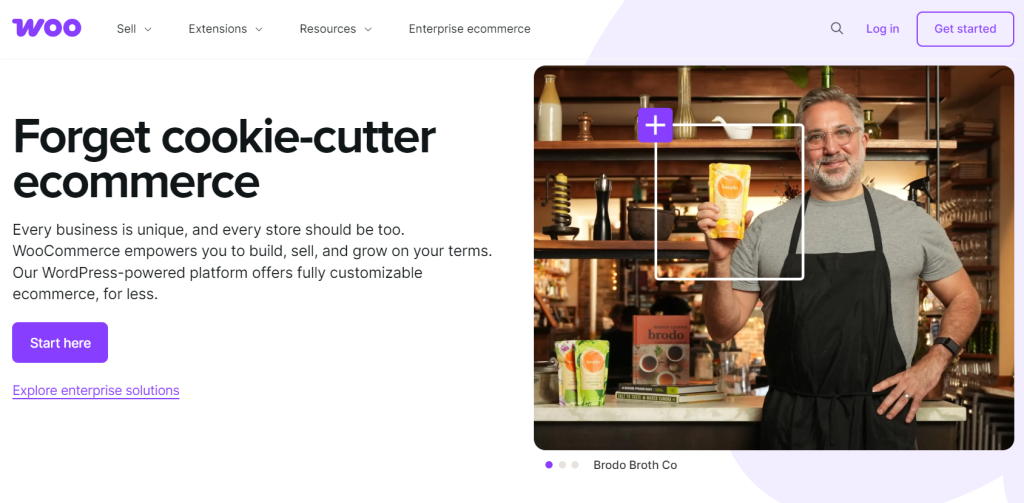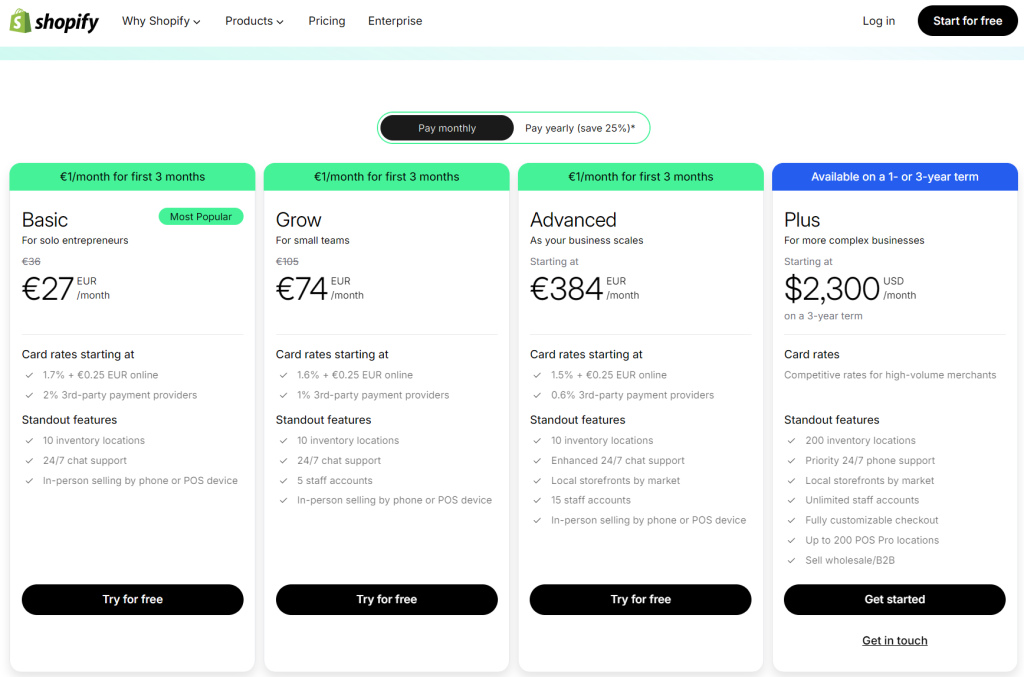Shopify nightmare scenario: Getting locked out while sales are still live
If you are in the process of choosing an e-commerce platform, you are probably aware that there’s ongoing debate between two most popular platforms, Shopify and WooCommerce.
So, which is the best solution for your online store? There are many articles comparing and analyzing these two platforms based on pricing, sales features, marketing integrations, store design, setup, store security, help and support…
But there’s one particular difference that motivated us to join the discussion: who controls your business when things go wrong?
Consider what happened to one Shopify seller:
Established seller on Shopify thinking of switching to WooCommerce because Shopify withheld over 50k payout over 60 days due to “technical error” on Shopify end. In order to fix, Shopify required us to relink our payout account, which triggered a fraud warning and caused Shopify to lock admin account and have been waiting days to fix.
I understand the fraud warning is protection, but they offer no support for “security authentication” besides waiting after uploading documents. It’s really annoying that platform can just lock out admin account because of their own glitch.
Unfortunately, this isn’t the only time we’ve heard about Shopify’s fraud detection being overly aggressive and their support in this kind of situation basically non-existent. And we can all agree that getting locked out while sales are still live is super stressful!
This is a perfect example of the control trade-off between these two platforms. In this article, we’ll examine what this means for your business.
Table of Contents
What is WooCommerce?
WooCommerce is a free plugin that turns your WordPress website into an online store. WordPress handles your website, while WooCommerce adds shopping cart functionality, product pages, checkout, order management and all the e-commerce basics you need to sell your products online.
WooCommerce was created in 2011 and is now owned by Automattic (the same company behind WordPress.com). Since it’s open-source, you can modify it however you want, and there’s a massive ecosystem of extensions and plugins built around it. According to 2025 data from multiple tracking services, WooCommerce holds approximately 20% market share among e-commerce websites, powering around 4.5 million active stores globally. Its popularity comes from its integration with WordPress, flexibility, and cost-effectiveness.
What is Shopify?
Shopify is a hosted e-commerce platform that gives you everything you need to run an online store. Founded in 2006, it’s basically an all-in-one solution where Shopify handles web hosting, security, updates, payment processing, and infrastructure.
As a store owner, you simply choose a template, customize it to fit your brand, add products, and start selling. For this, you pay a monthly subscription (starting at $29 / €27 per month for basic plans), and Shopify takes care of all the technical backend stuff. As a leading SaaS solution, data shows that in 2025, Shopify holds approximately 26-30% market share globally, supporting nearly 4.6 million stores worldwide.
Control or Convenience: The Core Trade-off
Here’s the key thing to understand: Shopify offers convenience, while WooCommerce offers control.
With WooCommerce, you own everything, but you also become responsible for everything. You need to find your own hosting, handle your own security, choose your payment processor, and manage updates. Think of it like getting a free toolkit: the tools don’t cost you anything, but you need a workshop to use them in, and you need to know how to use them (or hire someone who does).
For some businesses, that’s perfect because they get complete control without platform fees. For others, it’s more responsibility than they want to deal with. It really depends on whether you value ownership and flexibility over having someone else handle the technical stuff.
With Shopify, it’s the other way around: you get convenience, but you give up control. Shopify decides what features you can use, what you can customize, and how your store operates. If they don’t offer the functionality you need, you’re either stuck or you have to find a third-party app that might work.
You’re also playing by their rules: if their fraud detection flags your account, if they decide to freeze your payouts, or if their system glitches, you can’t fix it yourself. You have to wait for their support team to sort it out. For many businesses, especially those just starting out or those who don’t want to manage technical details, that’s a perfectly acceptable trade-off. But for others who need specific customization or who’ve experienced platform limitations firsthand, it can be a dealbreaker.
The WooCommerce Advantage: Complete Control
When it comes to e-commerce platforms, here is the honest truth: there are trade-offs no matter which route you take. It’s all about aligning your business goals and needs with the platform’s strengths.
Shopify is great until important functionality like payment processing / admin access becomes an issue. Then support can feel frustratingly unresponsive while your business sits frozen. When you don’t fully control your platform, you’re at their mercy.
That’s where WooCommerce shines. If payment processing stops, you can enable your backup payment processor. You won’t get locked out of your own admin panel, and if you need help, you can hire any WooCommerce developer.
Just as their slogan says: WooCommerce lets you build the exact store you need, with total control over everything from your data to your profits.
Many businesses we’ve worked with after switching to WooCommerce say the biggest win is control. No platform locking you out; your payments, hosting, and backups remain in your hands. With the right setup, we usually see smoother operations and better long-term scalability since every detail can be fine-tuned.
Should You Switch to WooCommerce?
The answer is not simple, because there’s no universal “best” platform. There’s only the right fit for your business, so the decision comes down to your technical resources, growth plans, and how much control you need over your store.
Here’s how to decide which platform fits your business:
Criteria and Scenarios for Choosing WooCommerce vs Shopify
| Business Type / Need | Recommended Platform | Rationale |
|---|---|---|
| Small Store Wanting Quick Launch | Shopify | Easy setup, no technical skills needed, predictable monthly fees. |
| Small Budget-Conscious Store with Technical Skills | WooCommerce | Free core plugin means lower costs long-term, but requires setup investment. |
| Established Business Needing Customization | WooCommerce | Greater control over customization, scalability, and integrations as the business expands. |
| Business with Complex Product Configurations | WooCommerce | Flexibility to build bespoke product options and integrations, ideal for niche markets. |
| Businesses Requiring High Control over Data & Security | WooCommerce | Full ownership of data, hosting environment, and security measures. |
| Businesses Lacking Technical Resources | Shopify | Managed hosting, built-in security, and support reduce technical burdens. |
| Businesses Prioritizing Fast Launch & Ease of Use | Shopify | Intuitive interface, quick setup, and built-in payment and marketing features. |
| Business with Unique or Extensive Integrations | WooCommerce | Open-source architecture allows deeper customization and third-party integrations. |
| Large, Established Retailers or Enterprise-Level Businesses | WooCommerce | Greater scalability, control, and integration capabilities for high-volume operations. |
And here are key differences between these two e-commerce platforms:
Quick comparison of key differences:
| Feature / Aspect | WooCommerce | Shopify |
|---|---|---|
| Control & Ownership | Complete control over data, hosting, and customizations. | Limited control; powered by Shopify’s platform. |
| Ease of Setup & Use | Requires technical skills for setup and maintenance. | User-friendly, quick setup, no technical skills required. |
| Cost | Free core plugin; hosting $30-100/month, maintenance $100-200/month. | Subscription-based; predictable monthly fees, includes hosting. |
| Customization & Flexibility | Highly customizable via plugins and code. | Limited to built-in features and app ecosystem. |
| Security & Maintenance | User responsible for security, backups, and updates. | Shopify manages security, backups, and updates. |
| Scalability | Excellent for scalable, high-volume stores with technical support. | Suitable for small to medium stores; large stores may need Shopify Plus ($2,000+/month) or face transaction fee burden. |
| Support & Ecosystem | Community forums and documentation; hire any developer for direct support. | Professional 24/7 support; extensive app marketplace. |
| Freedom from Platform Lock-in | High; you can migrate easily with proper setup. | Lower; migrating away can be complex and costly. |
Before You Switch to WooCommerce
If you choose WooCommerce as your store platform, here are two key things to be careful about:
- Invest in quality hosting. Don’t go for a cheap option, since your hosting is the foundation of your store. Make sure you can start with small plan and upgrade to proper solution as you grow.
- Work with competent developers. If you don’t have technical experience, hire someone competent to set it up for you. With WooCommerce you can really extend your platform to be exactly the functionality you need, but you need a good setup. This is especially important if you’re dealing with migration of all your customer data, order history, and SEO, because that can be tricky!
We’ve managed many WooCommerce websites and spend a lot of time fixing issues that come up over time, not because of WooCommerce itself, but because of how things were built at the start. Many store owners begin by experimenting and installing a lot of plugins and ignore scalability until it becomes a problem. When that happens, troubleshooting can take valuable time that could’ve been avoided with the right setup from day one.
Conclusion
WooCommerce requires more technical knowledge than Shopify, but it offers something valuable in return: complete control over your business.
You’ll need quality hosting, competent technical help, and proper setup from day one. But in return, no platform can lock you out, freeze your payouts, or limit your growth just because some software tool marked your shop as “suspicious”. If you’re ready to invest in hosting and development, WooCommerce gives you the freedom to build exactly the store you need, without being at the mercy of platform glitches or support delays.
Need Expert WooCommerce Help?
At wpgenie, we specialize in WooCommerce plugins, hosting, and performance optimization. Whether you’re migrating from Shopify or scaling your existing store, our team can help you build a faster, more reliable e-commerce platform.
Contact us today!