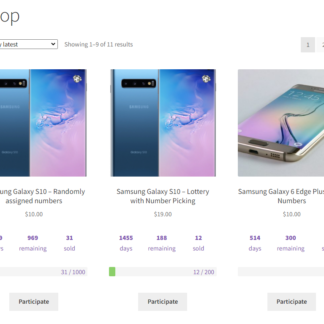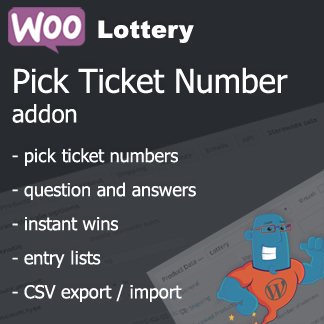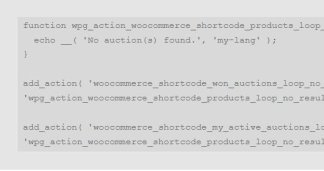This tutorial / FAQ category is available only to WPGenie clients and users with valid and active support. You can purchase support here if you don’t have one – or contact us if you have active support but have problem with access.
Lottery Pick Number and how to avoid on hold orders and duplicate numbers
In pick number it is possible to have two users selecting same number unless things are properly set up ...
FAQ for WooCommerce Group Buy and Deals
Here you can find answers to frequently asked questions. Feel free to contact us if you can't find answer ...
FAQ for WooCommerce Simple Auctions
Here you can find answers to frequently asked questions. Feel free to contact us if you can’t find answer ...
FAQ for WooCommerce Lottery and Pick Number mod addon
Here you can find answers to frequently asked questions. Feel free to contact us if you can't find answer ...
Display “no results” message when there are no results in WordPress shortcode
How to add custom message for shortcodes when there are no results. This applies to all of our plugins ...