Warning:
Always backup WordPress database and files before updating to latest version, just in case!
Always backup WordPress database and files before updating to latest version, just in case!
If you override default and use custom templates in your_theme/woocommerce/ you need to make sure that templates are updated with those in plugin_dir/templates/ - otherwise some new features like sealed / silent auctions and new sorting options might not show up on the site.
** Version 3.0.3 **
- Add: allow shop managers to export winners and auction activity
- Fix: warning
- Fix: JS bug in wp-admin > add new product
** Version 3.0.2 **
- Fix: warning
- Fix: link in my auctions activity shortcode
- Fix: sorting
- Add: update jQuery Timepicker Addon v1.6.3
** Version 3.0.1 **
- Fix: db optimization (indexing)
- Fix: removed obsolete code
- Fix: autoNumeric.js decimals fix
- Add: show additional content in HTML emails
- Add: always use default datepicker JS
- Add: added template for shortcode [my_auctions_activity]
** Version 3.0.0 **
- Add: automatically charge for won auctions if user has stored card number (works only with Stripe payment gateway)
- Add: allow bidding if user has stored card number (works only with Stripe payment gateway)
- Add: special shortcode to display template parts for single auction page [wsa_templates template="countdown"] useful for builders like Gutenberg and Avada Builder
- Add: new hook woocommerce_simple_auction_auction_payed and filter woocommerce_simple_auctions_relist_auction
- Add: version update for datatables.js
- Fix: Add to Watchlist link in product loop
- Fix: Auction Finished admin email template fix
- Fix: outbid message on single auction page
- Fix: error must be of type int|float
- Fix: category count fix after relist
- Fix: small HPOS compatibility fix
** Version 2.1.4 **
- Add: Auction Winners sort by Winner column
- Add: Auction Winners sort by Auction id column
- Fix: added Pay Now button widget for Elementor
** Version 2.1.3 **
- Fix: optimization with transients for wsa_term_counts_future and wsa_term_counts_finished (number of auctions in category)
- Fix: POT file update
- Add: HPOS compatibility
- Add: manual relist for paid auctions
** Version 2.1.2 **
- Fix: is_array check shortcode fix
- Fix: code cleanup
- Fix: Elementor bug - wrong template loaded
** Version 2.1.1 **
- Fix: recent bids template path
- Fix: warning
- Add: latest bids Elementor widget number of items
** Version 2.1.0 **
- Add: anti snipping now integrated feature - if a bid is placed during the final moments of an auction then the auction can be extended for a specified amount of time
- Fix: featured and gallery image when duplicating auction
- Fix: buy now products missing from my auctions shortcode
- Add: latest bids Elementor widget
** Version 2.0.20 **
- Fix: product gallery problem introduced in v2.0.19
- Fix: buy now for virtual downloadable auction
- Fix: shortcode paging with WPML
** Version 2.0.19 **
- Fix: language
- Fix: Elementor auctions archive
- Fix: WPML product images
- Add: filters woocommerce_simple_auctions_relist_auction_from_time, woocommerce_simple_auctions_relist_auction_to_time
** Version 2.0.18 **
- Fix: WPML bug
- Fix: WPML product count
- Fix: wpdb prefix missing in auctions winners report
- Fix: JS small fix
** Version 2.0.17 **
- Fix: auctions winners WPML bug
- Fix: WPML bugs
- Add: auction close only when buy now order is in processing status
** Version 2.0.16 **
- Fix: auctions winners report fix
** Version 2.0.15 **
- Add: cache for excluding future auctions
- Add: auctions winner report in wp-admin
- Fix: add to watchlist link
** Version 2.0.14 **
- Fix: cache issue
- Fix: fatal error when updating order status
** Version 2.0.13 **
- Fix: bid input box decimal and thousand separator problem
- Fix: elementor error if there was no elementor pro (or pro elements)
** Version 2.0.12 **
- Fix: template loading
- Fix: elementor fixes
- Add: added wp_cache for some queries to avoid duplicate queries
** Version 2.0.11 **
- Fix: removed custom meta field that did not have any purpose
- Fix: optimizations
** Version 2.0.10 **
- Fix: problem with normal and proxy bidding on same page addon
- Fix: load wp-admin css only on edit post screen
** Version 2.0.9 **
- Fix: JS strict problem
- Fix: login redirect to my account
- Fix: bid increment decimal separator issue
** Version 2.0.8 **
- Fix: sort problem
- Fix: decimal problem
- Fix: optimizations
** Version 2.0.7 **
- Fix: meta fields caching fix
- Fix: auction activity date range bug
** Version 2.0.6 **
- Fix: fatal error in Elementor widget
- Fix: lost password redirect
- Fix: checkout redirect
- Fix: deprecated function
- Fix: buy now quantity fix
- Fix: cache delete on auction finish
- Fix: code cleanup
** Version 2.0.5 **
- Fix: [won_auctions] shortcode problem
- Fix: warnings
- Add: show currency sign and format as defined in WooCommerce settings in bid input
** Version 2.0.4 **
- Fix: php error
- Fix: ajax bid check
** Version 2.0.3 **
- Fix: elementor fatal error
- Add: added new shortcode [won_auctions] for logged in user
** Version 2.0.2 **
- Fix: text strings
- Fix: code quality check
** Version 2.0.1 **
- Fix: translations
- Fix: default products widget in Elementor
- Fix: code quality check
- Fix: [auctions_watchlist] shortcode
- Fix: auction base page sorting issue
- Fix: add / remove from watchlist
** Version 2.0.0 **
- Add: Elementor support
- Add: fully tested with PHP8 and WooCommerce 5.0
- Fix: mysql improvements
** Version 1.2.41 **
- Fix: count and show only active auctions in product categories shortcode [product_categories] and widget
** Version 1.2.40 **
- Fix: shortcode problem
- Fix: watchlist remove problem
** Version 1.2.39 **
- Fix: WPML buy now bug
- Fix: breadcrumbs bug
- Fix: rest api problem
- Fix: typos
- Add: woocommerce_simple_auction_end_auctions_meta_callback hook
- Add: small performance improv
** Version 1.2.38 **
- Fix: fatal error in some cases when Elementor is active
- Fix: import auctions buy now bug
- Add: do not mix auctions with regular products disabled by default
** Version 1.2.37 **
- Fix: sealed auctions notification bug when placing same bids
- Fix: optimizations
- Fix: get_price context bug
** Version 1.2.36 **
- Fix: ajax auction close bug for auctions with reserve price
** Version 1.2.35 **
- Fix: no error message when trying to place a bid without logging in first
** Version 1.2.34 **
- Fix: breadcrumbs
- Fix: deprecated functions
- Fix: POT update
** Version 1.2.33 **
- Add: CSV and Excel export for single auction history with sortable columns
- Add: CSV export for auction activity
- Fix: Sending mail using correct language (WPML)
- Fix: Ajax bid check problem (WPML)
** Version 1.2.32 **
- Fix: Updating product lookup table
- Fix: Fatal error when relisting
- Fix: Allow highest bidder to outbid himself bug with reserved price
- Fix: Optimizations
** Version 1.2.31 **
- Add: Added filter woocommerce_simple_auctions_proxy_bid_to_reserve
- Fix: Counter problems with future auctions
** Version 1.2.30 **
- Fix: More precise countdown timer for logged in users
- Fix: Ajax reload page on closing auction callback error
- Fix: Delete current bid from wp-admin problem
- Add: Allow max bidder to raise its max bid if reserve price has not been met
** Version 1.2.29 **
- Fix: Clearing meta if changing product type
- Fix: Proxy reverse auction bug
- Fix: Bug with counter (when extending auction - anti snipping)
- Fix: Show finished / future auctions fix for WooCommerce shortcodes
- Add: Do not mix auctions with regular products option for WSA shortcodes
** Version 1.2.28 **
- Fix: Buy it now bug intorduced in version 1.2.27
- Fix: Relist notices
- Fix: Pay now button for reverse auction bug
** Version 1.2.27 **
- Fix: Memory leak in related products
- Fix: Duplicated "you have been outbid" message
- Fix: Bug with payment reminder emails
- Fix: Code cleanup
- Add: Ability to add more than one won auction to cart by default
** Version 1.2.26 **
- Fix: The WC_Order::get_item_meta replaced with wc_get_order_item_meta.
- Fix: Relist bug for future auctions
- Fix: Problem with displaying utc - time zone format on single auction page
** Version 1.2.25 **
- Fix: Ajax bid check outbid notice bug
- Fix: Order by bid fix
- Fix: Fixed orderby in shortcodes
** Version 1.2.24 **
- Fix: Add $email argument to woocommerce_email_header & woocommerce_email_footer hooks
- Fix: _order_id deleted on relist
- Fix: Function get_user_max_bid showing wrong value after relisted
- Add: Css class relisted in my_auctions_activity shortcode
- Fix: Bug with my_auctions shortcode when bid is deleted
- Fix: Bug in function $product->is_user_biding();
- Fix: Bug with bid count when deleting bid
- Fix: Updating all auctions input field on ajax update
** Version 1.2.23 **
- Fix: Minor language bug
- Add: Ajax outbid message on single auction page
- Add: Pay button when auction is closed with ajax
- Add: Tax fields in product settings
- Fix: Php notice on auction endpoint
- Fix: Add $email argument to woocommerce_email_header & woocommerce_email_footer hooks
** Version 1.2.22 **
- Fix: bug on frontend auction settings page
- Add: link for unsubscribe from ending soon emails in email template
- Fix: 404 bug on my auctions endpoint
- Fix: auctions shorcode bug
- Add: invetory tab with SKU field in product details now available
- Add: Improvements in ajax bid check
** Version 1.2.21 **
- Fix: Minor language change
- Fix: Ajax header bug
- Fix: Outbid message on reverse proxy auction
- Fix: Text string for minimum bid on reverse auction
- Fix: Set new minimum bid bug
- Fix: Ending soonest wiget now doesn't show auctions that
- Add: Option to show or hide future auctions in ending soon widget and shortcode
- Fix: Auction activity page sorting bug
- Fix: Showing only published posts in my_auctions_activity shortcode
- Fix: Auction activity sorting proxy problem
** Version 1.2.20 **
- Fix: Future auctions bug
** Version 1.2.19 **
- Fix: Problem with woocommerce_simple_auctions_before_place_bid_filter filter
** Version 1.2.18 **
- Fix: Changed admin dashboard widget
- Add: Auction closing soon reminder emails
- Fix: Changed {blog_name} to {site_title} in emails
- Fix: Changed ajax call
- Fix: Remove finished or future auctions from related products based on auctions settings
- Add: setting "Ajax bid check only when browser in focus" which allows you to have live bid checking on browser focus
(easy on server) or on permanently (hard on resources)
- Fix: Win email template bug
** Version 1.2.17 **
- Fix: Auction activity URI Too Large error
- Fix: Auction activity search by auction title
- Fix: Ajax bid check notice when price is not set
- Fix: Reverse sealed auction bug
** Version 1.2.16 **
- Add: Select date range for backend auction activity list
- Add: Option to use compact countdown
- Add: Improvements in ajax bid check
- Fix: Bug in featured auction shortcode
- Fix: Bug in my auction history shortcode
- Fix: Sort by auction activity bug
- Fix: Sort by current bid decimal bug
** Version 1.2.15 **
- Fix: Order status in auction history admin area
- Fix: Formating date on auction history tab by WordPress setings
- Fix: Bug when auction base page is home conflict with custom rewrite rules
- Fix: Bug with auction appearing in my auctions list when auction is relisted
- Fix: When order was refunded or canceled item is marked as not paid
- Add: Added remove pay functionality for reverse auctions
- Fix: Bug with sorting auction by end and start time not using timezone set on the blog's General Settings page
- Fix: Bug when duplicating product not copying meta fields
- Fix: Stock status not changing when relist
- Fix: remove_auctions_from_woocommerce_product_query filter bug
** Version 1.2.14 **
- Fix: Problem with auction price on checkout if you have set buy now price
** Version 1.2.13 **
- Fix: Featured auctions shortcode bug
- Fix: Auctions shortcode bug
** Version 1.2.12 **
- Fix: missing auction-history.php tab template
** Version 1.2.11 **
- Fix: Featured widget bug
- Fix: Automatic relist checkbox bug
- Fix: Check for minimal PHP and WordPress versions to avoid fatal errors on activating plugin in unsupported environment
** Version 1.2.10 **
- Fix: Changed language string from "Your bid has been outbidded" to "Someone placed higher bid. Try again!"
- Fix: Buy now bug
- Add: New filter remove_auctions_from_woocommerce_product_query
** Version 1.2.9 **
- Fix: Auto relist bug
- Fix: Checkout bug
** Version 1.2.8 **
- Fix: WordPress language folder
- Fix: Auctions not showing on base page WC >= 3.0.0
- Add: setting to enable / disable sealed auctions sitewide (performance optimization)
** Version 1.2.7 **
- Fix: Problem with ajax checking for bids
- Fix: Proxy bidding bug
** Version 1.2.6 **
- Fix: WooCommerce > 3.0.0 compatibility
- Fix: WP SEO
- Fix: Limiting default maximum value for single bid to 999999999999.99 because of php float limitation
- Add: Added new filters and hooks
** Version 1.2.5 **
- Add: Filter simple_auction_type
- Add: Small modifications in admin interface
- Fix: Bug in checking if auctions is on user watchlist
- Fix: Bug in dropdown sorting menu showing auction sort options on shop page when mixing of regular products and auctions is not enabled
** Version 1.2.4 **
- Fix: Bug when bid value has more than 2 decimals
- Fix: Typos
- Fix: Winning badge removing with ajax
- Fix: Checkout bug when "Allow Buy It Now after bidding has started" option is turned off
- Fix: Bug with auction activity page
** Version 1.2.3 **
- Fix: Bug when sending finished mail notification to admin after auction has failed
- Fix: Issue with page title on auction base page
- Fix: Issue with wpml language switcher
- Add: Option to hide buy now button after first bid was placed
- Add: Option to have start price (min/max) for sealed bid auctions
** Version 1.2.2 **
- Fix: Bug with showing auctions when "Shop Page Display: Show categories" is selected
- Fix: Sorting select dropdown bug
** Version 1.2.1 **
- Fix: Bug when saving auction
** Version 1.2 **
+ Add: Ability to create Sealed Bid (silent) Auctions
+ Add: Better auction sorting feature (available in WordPress 4.2 and higher)
+ Add: Ajax now refreshing Auction History tab on single product page
+ Add: New shortcode [past_auctions]
- Fix: Recently viewed auctions widget bug
- Fix: Future auctions widget title bug
- Fix: Bug with Wp_Meta_Query
- Fix: unnecessary email notification when user outbid itself
** Version 1.1.38 **
- Fix: Proxy auctions - new max bid cannot be smaller than old max bid
- Add: Disable / enable sending customer "bid notification"
email for proxy (auto) bidding
- Fix: Pagination bug on archive page
** Version 1.1.37 **
- Fix: Language issues and typos
- Fix: Bug fixes for shortcodes auctions_watchlist, my_auctions_activity, woocommerce_simple_auctions_my_auctions
- Fix: Paging bug when auction base page is home page
- Fix: Added function wc_get_price_decimals() for support wcommerce 2.1.x and 2.2.x versions
** Version 1.1.36 **
- Fix: Bug with limiting maximum value for single bid
** Version 1.1.35 **
- Fix: Problem with fatal error on plugin activation
** Version 1.1.34 **
- Fix: Database problem for long bid values
- Fix: Auction filtering bug in wp-admin
- Fix: Sale badge not showing after updating max price
+ Add: Option to limit maximum value for single bid
** Version 1.1.33 **
- Fix: Deleting bids in admin
- Fix: Fixed double quote in class-wc-product-auction.php, again :(
+ Add: Removing reserve price after auction is closed
** Version 1.1.32 **
- Fix: Ignore cron relist message bug
- Fix: fixed double quote in class-wc-product-auction.php
+ Add: Watchlist feature, shortcode [auctions_watchlist], widget
+ Add: [my_auctions_activity] shortcode
** Version 1.1.31 **
- Fix: Removed auction history and relist metaboxes for non auction products
- Fix: Ajax refresh reserve met text
+ Add: Added {current_bidder} tag to bid email notification to admin when user(s) place a bid
** Version 1.1.30 **
- Fix: Log problem with current and max bid
- Fix: Added default sorting by date for auction base page
** Version 1.1.29 **
- Fix: Proxy bid bug
** Version 1.1.28 **
- Fix: Buy now button in WooCommerce 2.5
- Fix: Duplicating auction icon bug
- Fix: Comma separated reserve price bug
+ Add: Future auction widget and shortcode
+ Add: New email template, mails to customer when customer places bid (confirmation email)
** Version 1.1.27 **
- Fix: Problem with maxbid on poxy auctions when user is alowed to outbid himself
- Fix: translating strings "From…" , "To…"
** Version 1.1.26 **
- Fix: changed ajaxurl variable
** Version 1.1.25 **
+ Add: Option to allow highest bidder to outbid himself
- Fix: changed method for metaboxes so users can remove them
- Fix: Some small typos
** Version 1.1.24 **
- Fix: Problem when searching auction frontend
- Fix: Problem with filtering past auctions
** Version 1.1.23 **
- Fix: Problem with future auctions counter in widget
- Fix: Show max bid in proxy auction when user is outbidded
** Version 1.1.22 **
- Fix: Auction winning badge check on ajax response
- Fix: Current bid refresh bug
- Fix: Ajax finish auction bug
** Version 1.1.21 **
- Fix: Buy now button appears even if bid is bigger than buy now price
- Fix: Non standard thousand and decimal separator bid problem
** Version 1.1.20 **
+ Add: Added parametar show_buy_it_now='true' for shortcode [woocommerce_simple_auctions_my_auctions]
- Fix: Improved plugin show/hide future and past auctions queries
- Fix: Non standard thousand and decimal separator problem
** Version 1.1.19 **
- Fix: Bug in [woocommerce_simple_auctions_my_auctions] short code not showing active auctions
** Version 1.1.18 **
- Fix: Improved plugin queries
- Fix: Modified capability role for view auction activity to manage_woocommerce
- Fix: Ajax interval bug and optimization for WC >= 2.4
- Fix: Table prefix bug when viewing auction activity in WP backend
- Fix: Rounding bug if bid value is between 0.00 and 1.00
+ Add: Added [vendor] tag for sending mail to auction author/vendor on auction_fail,
auction_finished, auction_relist, bid_note emails - useful with multivendor
plugins like WC Vendors or if you want to send email to auction author or
owner in case of multivendor site
** Version 1.1.17 **
- Fix: Compatibility with WP 4.3
- Fix: Auction activity on MU sites bug
- Fix: Delete first bid but not deleting max bid bug
** Version 1.1.16 **
- Fix: Widget ending_soon_auctions bug
- Fix: Improvements on ajax checking for bids
+ Add: Automatic relist
** Version 1.1.15 **
- Fix: Shortcode ending_soon_auctions bug
- Fix: Localization bug
** Version 1.1.14 **
- Fix: Proxy bid bug
** Version 1.1.13 **
- Fix: Compatibility with wpmandrill
- Fix: Fixing add_query_arg() and remove_query_arg() usage
** Version 1.1.12 **
+ Add: Relist auction
** Version 1.1.11 **
- Fix: Fix functions missing bug
** Version 1.1.10 **
- Fix: Logging mysql date instead of current wordpress date for auction history
- Fix: Bug in loop pay now button
+ Add: Option to filter auctions from product search page
+ Add: Auction search widget
+ Add: Auction activity page
** Version 1.1.9 **
- Fix: Pay auction link
- Fix: Product Quantity Plus and Minus signs not showing
** Version 1.1.8 **
- Fix: Problem with sending mail on different language
- Fix: Problem with cronjob
** Version 1.1.7 **
- Fix: Problem with sending mail on WooCommerce > 2.3
** Version 1.1.6 **
- Fix: Problem with stock when saving post
+ Add: Shortcode for ending soon auctions
** Version 1.1.5 **
- Fix: Problem with showing auction finish email template
** Version 1.1.4 **
- Fix: Filtering auctions from pages
- Fix: My auction shortcode and widget bug
** Version 1.1.3 **
- Fix: Wait interval days to send reminder to pay mail
- Fix: Small typos
- Fix: Counter message when auction has started
+ Add: Added no-products-found template for shortcodes
** Version 1.1.2 **
- Fix: Spelling errors
- Fix: Bugs with WPML
** Version 1.1.1 **
- Fix: Live checks bug for non logged user
** Version 1.1.0 **
+ Add: Live checks on auction bids
+ Add: Showing current max bidder to admin and to current max bid user
+ Add: WordPress 4.0 and WooCommerce 2.2 ready
- Fix: files cleanup
** Version 1.0.25 **
- Fix: Send reminders mail cron bug
** Version 1.0.24 **
- Fix: Turn off proxy bidding bug
- Fix: WPML compatibility
- Fix: Showing mutiple products bug
** Version 1.0.23 **
- Fix: Problems with currency symbol positioning
- Fix: Problems with virtual and download checkboxes
** Version 1.0.22 **
+ Add: Turn on / off admin email notification for every bid placed by user(s)
** Version 1.0.21 **
- Fix: Proxy auction bug
** Version 1.0.20 **
+ Add: Hook woocommerce_product_options_auction
** Version 1.0.19 **
+ Add: Filter auction in backend
** Version 1.0.18 **
- Fix: Problem with cronjob
** Version 1.0.17 **
- Fix: Problem when activating on a multi-site installation of WordPress
** Version 1.0.16 **
- Fix: Problem with out of stock bug
** Version 1.0.15 **
- Fix: Problem with filtering date timezone
** Version 1.0.14 **
+ Add: Filter for item condition (simple_auction_item_condition)
- Fix: Format date with wordpress settings
** Version 1.0.13 **
- Fix: Language typo
- Fix: Optimized sql query
- Fix: Html number element (now gets theme styling, no more modernizr workaround!)
** Version 1.0.12 **
- Fix: Problem same max bid in proxy mode
** Version 1.0.11 **
- Fix: Problem with decimal bidding
** Version 1.0.10 **
- Fix: Problem with proxy bidding setting max price
** Version 1.0.9 **
- Fix: Problem with loading languages files
** Version 1.0.8 **
- Fix: Problem with price on regular products
** Version 1.0.7 **
+ Add: Send mail to admin when auction is finished
** Version 1.0.6 **
+ Add: Do not show auctions on product category page option
+ Add: Do not show auctions on product tag page option
- Fix: Email templates path
** Version 1.0.5 **
- Fix: Starting bid bug
- Fix: Product copying bug
** Version 1.0.4 **
+ Add: Manually delete any bid
** Version 1.0.3 **
- Fix: Problem with checkout
- Fix: Problem with table prefix
- Fix: Problems with reserve price
- Fix: Displaying timezone in UTC format
- Fix: Language (thanx to artsmart)
** Version 1.0.2 **
- Fix: saving decimal bid to log
- Fix: problems with translations
** Version 1.0.1 **
+ Add: support for woocommerce > 2.1
- Fix: couple minor bugs
** Version 1.0.0 **
- Initial release
WooCommerce Simple Auctions addon for popular e-commerce plugin WooCommerce. Version 1.0 was published in February 2014. which makes it first plugin for WooCommerce that extend it with auction features. We wanted to make it easy to use but also include all auction features so clients get really powerful auction solution which is easily setup and customize.
With our auction plugin you can setup WordPress auction website and start auctions in less than 30 minutes (assuming you have payment processor account ready). Plugin integrates seamlessly with WooCommerce and no special knowledge is needed (same level like for standard WooCommerce usage).
Source: https://codex.wordpress.org/Managing_Plugins#Installing_Plugins
Make sure to install WooCommerce before you activate WooCommerce Simple Auctions plugin.
You can install plugin via WordPress "Add New" plugin - to do that download "Installable WordPress files only", click Add New and follow next steps.
Alternative setup. After downloading WooCommerce Simple Auctions plugin, extract plugin zip and upload it to your plugins directory - wp-content/plugins/ folder of your WordPress installation. Since this is extension for WooCommerce you need to install WooCommerce before activating Simple Auctions, WooCommerce plugin which can be downloaded in wp-admin, go to Plugins - Add New.
If you need help installing WordPress see the link here: http://codex.wordpress.org/Installing_WordPress
Once you installed and activated WooCommerce go to WooCommerce > System Status and make sure that you don't have red colored errors (specially for WP memory limit). Make sure to enable inventory management in WooCommerce!
WooCommerce Simple Auctions plugin uses cronjobs and you have to setup two cronjobs (mails and check) others are optional (auto relist and ending / closing soon notification):
Path to curl tool is usually /usr/local/bin/curl or /usr/bin/curl - best way to make sure you have right path to curl is to contact your hosting support (and ask them to help you setup cronjobs, afterall they're there to help you with things like these). To check if cronjob works you can create one sample auction which ends in minute or two and then wait for auction finished email notification (auction finished notification is sent when auction has winner otherwise auction failed notification is sent).
Here is screenshot of cronjobs page and setup in DirectAdmin control panel
Here is screenshot of cronjobs page and setup in cPanel / WHM control panel
More details about cronjobs can be found by googling "how to add cronjob in cPanel / DirectAdmin". If you don't know how to add cronjob the best and the easiest way is to email your hosting support to do it for you (purpose of hosting support are tasks like helping you with cronjobs, our support helps you with plugin issues - cronjobs are hosting related problem / issue).
If your hosting company does not support one minute cronjobs we suggest that you move your website to more serious hosting company or use service like EasyCron. Here is nice tutorial how to setup cronjobs on EasyCron (only two cronjobs are mentioned in tutorial, one for auto relist and ending soon reminders are missing so be sure to include those too if you use those features). We cannot use WordPress cronjobs because they are not reliable and depend on visitor accessing your website. In order to have reliable auctions you need real cronjobs.
Our plugin is meant to be used as ecommerce solution which will earn money so we suggest you to invest in proper hosting (which at least supports one minute cronjobs).
Why do we use and suggest real server cronjobs? Plugin will work with WP cron but disadvantage of WP Cron is that it will trigger only when someone visits your website, if there is no site activity for say 3 days, the cron will not be triggered for 3 days but next time you have visit on your website. Real server cronjobs do not depend on website activity and are run in fixed defined intervals as set in cronjob config.
Source: https://woocommerce.com/document/importing-woocommerce-sample-data/
WooCommerce comes with sample data which you can import, dummy data file is /wp-content/plugins/woocommerce/dummy_data.xml Steps to import demo data to your WordPress WooCommerce site:
Importing dummy data can take some time, specially on slow Internet connections. Be patient and do not close or refresh browser tab until import operation is completed.
Setting up new auction is easy:
When you refresh your home page or page where you publish your WooCommerce products you should see new product with auction badge - these are your auctions you just setup.
Advanced usage usually means setting up proxy bidding (auto bidding) and reverse auctions (for example you post a coding project and want to get lowest possible price for it). If you set reserve price for proxy auction, first proxy bid will be automatically raised to that (reserve price) value.
If you enabled "Sealed Bid" checkbox, you will not see "Current Bid" value but text message "This is sealed bid auction" and input form to enter your own bid value for sealed auction. When there are two bids of same value in sealed auction winner will be bidder that placed the bid first. Sealed auctions can be setup as reverse too, meaning lowest bid will be winning bid.
You setup new auctions which are visible on your website. User bids on auction and is either outbidded or wins auction. User / customer now needs to pay for the auction won. There is no way to force user to pay for auction so you need to take that into consideration. Auctions that are sold (finished but not paid) and failed can be relisted (auto relist option called "relist if not paid after n hours").
Order is created when winner clicks pay now button. If user does not click on pay now button order will not be created. Once order is created users will see it under My account -> Orders. Before order is created user will see auction on pages where you display my auctions shortcode with pay now button. All winners will also receive email notification pay for auction reminder (how often depends on cronjob setting for cron named mails). In that reminder to pay notification winner will receive pay now link. Along that administrator will receive email notification when auction is finished or failed with info who won auction or why auction failed.
After you activate WooCommerce Group Buy plugin couple new options will appear:
Auctions listed along WooCommerce products on home page:
New WooCommerce product type auction:
To see and filter auctions that are active or have been finished, failed (no bids), sold (has winning bid but not paid), paid (has winner and order for it has been completed) you can use filter option in WooCommerce product list, please check screenshot below:
Once you find for example unpaid auctions, you can click edit auction to find winner in auction history block and then you can for exampe contact winning user.
Here are settings that you can turn on and off. Settings are self explainable. You can enable or disable showing past and future auctions. Another useful setting is whether to mix regular products with auctions or just show auctions on separate page (defined via Auctions Base Page dropdown, see screenshot).
With installed and activated WooCommerce Stripe Gateway payment gateway you can enable two new features (available from version 3.0).
On screenshot below you can see how product list with auctions looks like. Auction status icons are explained on the screenshot.
Please note that newer versions of WooCommerce do not have icons in product list so you need to implement workaround with plugin explained in FAQ item no 56.
On screenshot below you can see how to enable live ajax updating of current bid price (feature introduced in version 1.1.x). To minize number of requests, ajax request is done only if you have bid tab in focus otherwise ajax is not running. This is done like this to make it easy on server and hosting resources.
Once auction is finished with sold or failed status you can relist auction again. Also if someone does not pay for auction you have ability to relist auction. Auctions with paid status do not have relist option and you can close those to create new auction for same item.
Automatic relist feature is available from v1.1.16. It enables you to automatically relist expired / finished / failed auctions if user still has not paid for won auction. You need to setup cronjob /usr/local/bin/curl --silent http://www.your-domain.com/?auction-cron=relist every hour.
Automatic relist feature requires cronjob to work properly. Feature is introduced in version v1.1.16, so make sure to have that version installed.
Simple Auction plugin supports bids up to 4 decimal places (for example $0.0001) but in order to work properly you need to set under WooCommerce Settings -> Currency Options -> Number of Decimals to 4.
Plugin has option to overview complete auction activity from wp-admin (there is option for CSV export), you need to click on Auctions Activity link inside WooCommerce menu in wp-admin and you will get list with all auction data. See screenshot below.
From v2.0.15 Simple Auctions come with auctions winners report tool (also option to do CSV export), you need to click on Auctions Winners link inside WooCommerce menu in wp-admin and you will get list with auctions winner data. See screenshot below.
Here is screenshot of available widgets:
We have Elementor tutorial here. When using Elementor make sure to disable Landing Page experiment in Elementor Settings.
From version v1.2.18 new feature "Auction closing soon email reminder" is availabe. This allows users who placed a bid or added auction to whishlist to get email notification that auction is closing soon. There are two timers which enable you to send for example email reminder when 1hr and 30 mins is left till auction closing. You can use one or both timers.
For this option to work you will need one more cronjob, command is:
/usr/local/bin/curl --silent http://www.your-domain.com/?auction-cron=closing-soon-emails
and needs to run every 30 minutes.
Here is screenshot:
You can set tax as you do for regular products. Once client go through checkout for won auction tax will be shown. See screenshot: 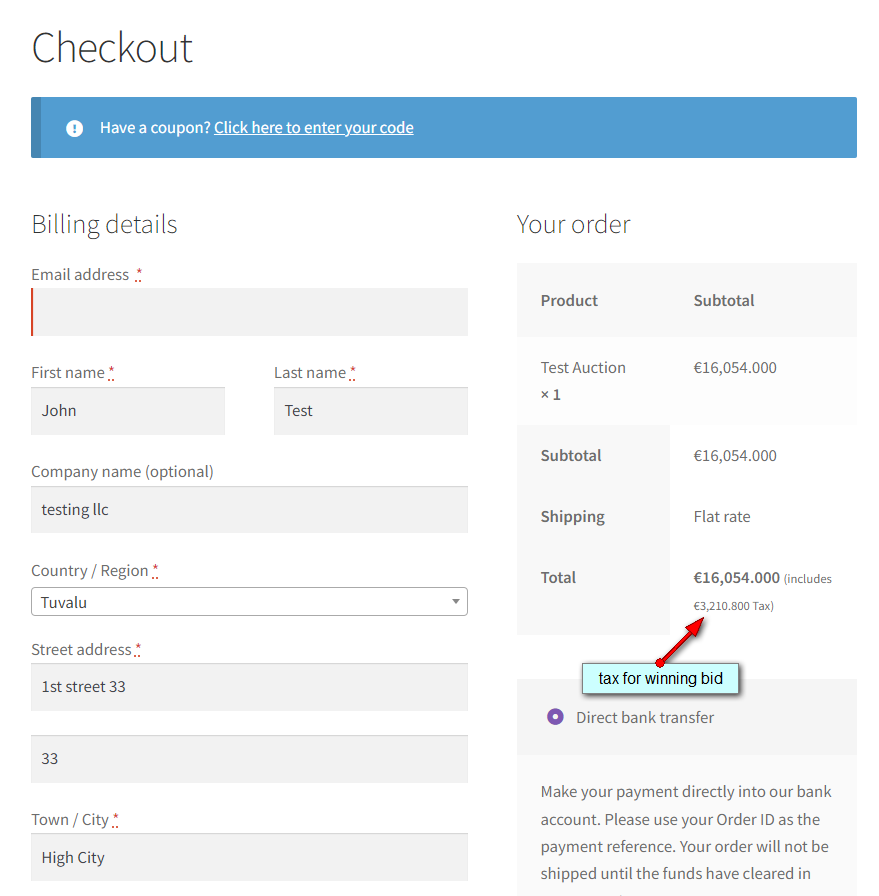
Updating plugin is simple - remove old version and upload new one. If you use translations or modified templates make sure that they are not in plugin directory otherwise they will be lost when you remove old version and upload new one.
If you need to customize plugin templates first thing to do is to copy content of plugin_dir/templates to your_theme/woocommerce so you do not overwrite changes when you update plugin. All changes and modifications should be done on files located in your_theme/woocommerce/.
How templates are loaded?
Function auctions_page_template() first checks if you have your own archive-product-auctions.php template and loads it. If it doesn't find that template plugin loads default WooCommerce archive-product.php template.
What is archive-product-auctions.php file? It is default auction archive template (template with list of all auctions similar as shop template in WooCommerce) \woocommerce\templates\archive-product.php or \your_theme\woocommerce\archive-product.php - in order to create custom archive page for our plugin just copy \woocommerce\templates\archive-product.php or \your_theme\woocommerce\archive-product.php and renamed it to archive-product-auctions.php then you can make your custom archive page / template which will be loaded by Simple Auction plugin.
Here is a list of available shortcodes. Some shortcodes accept optional orderby and order attributes. Shortcode [auctions] implements WooCommerce [products] attributes - to see all availabe options please check WooCommerce documentation link.
[auctions_watchlist], [auctions_watchlist per_page="12" columns="4" order="desc" orderby="meta_value" order="desc"] [my_auctions_activity], [my_auctions_activity limit="100"] shows activity in all auctions that user placed a bid, limit to 100 auction log entries[ending_soon_auctions], [ending_soon_auctions per_page="12" columns="4" order="desc" orderby="meta_value" future="no"], option with paging [ending_soon_auctions limit="3" columns="1" order="asc" orderby="rand" future="no" paginate="true"][recent_auctions], [recent_auctions per_page="12" columns="4" orderby="date" order="desc"][featured_auctions], [featured_auctions per_page="12" columns="4" orderby="date" order="desc"][auctions ids="1,2,3,4,5" columns="4" orderby="title" order="asc"]
[products skus="foo, bar, baz" orderby="date" order="desc"] - SKU for auction can be changed using quick edit in products list[woocommerce_simple_auctions_my_auctions] shortcode shows active auctions in which user participates along with won auctions[future_auctions], [future_auctions per_page="12" columns="4" orderby="date" order="desc"][past_auctions], [past_auctions per_page="12" columns="4" orderby="date" order="desc"][all_user_auctions], [all_user_auctions limit="100"][my_active_auctions], [my_active_auctions limit="100"][won_auctions], [won_auctions per_page="12" columns="4" orderby="date" order="desc"] - If "Hide out of stock products" option is enabled in Woo Settings paid auctions will not be shown since stock is 0.[wsa_templates template="countdown"] - attribute values: add-to-cart, countdown, pay, bid-form, condition, dates, max-bid, reserve, auction-sealed, ajax-conteiner-start, ajax-conteiner-endWe only maintain english translation. We do not have resources to quality maintain other translations. If you have trasnlation, you can submit one to us and we will post it here for download if someone wants it, but those will be unofficial.
Here are steps which can help you to traslate plugin yourself:
plugins/woocommerce-simple-auctions/lang/wc_simple_auctions.pot
In filename wc_simple_auctions-en_GB.po suffix en_GB must match your language settings in WordPress, otherwise language will not be loaded. So for example you can have wc_simple_auctions-en_AU.mo, wc_simple_auctions-af.mo or wc_simple_auctions-en_CA.mo, complete list of available suffixes are here https://make.wordpress.org/polyglots/teams/
This plugin is created by wpgenie. Check out our Envato profile where you can support us by purchasing our plugins, give us feedback and post your ideas and feature requests, ask for support and rate our items. Check out our free stuff.
We do WordPress developing, plugins for WordPress & WooCommerce, eCommerce sites based on WooCommerce, WordPress performance optimization and managed WordPress hosting.