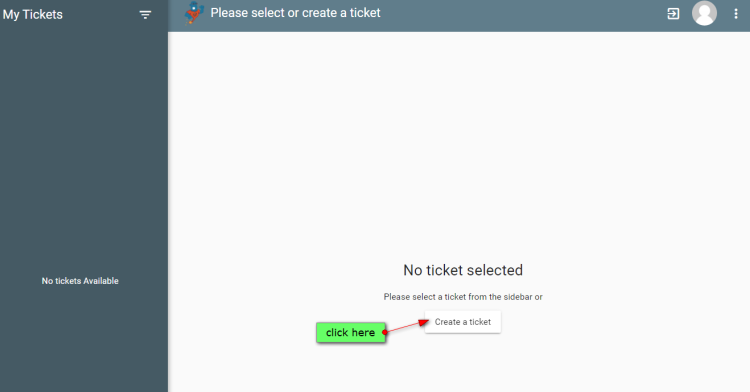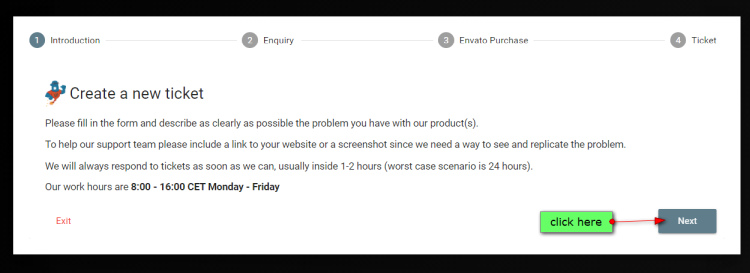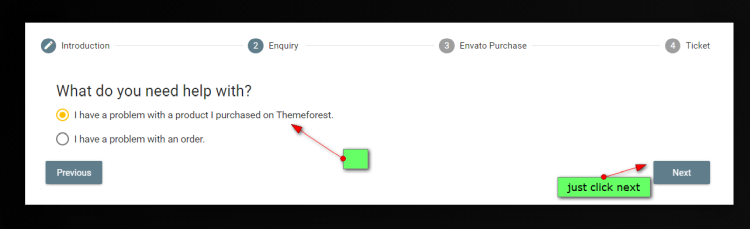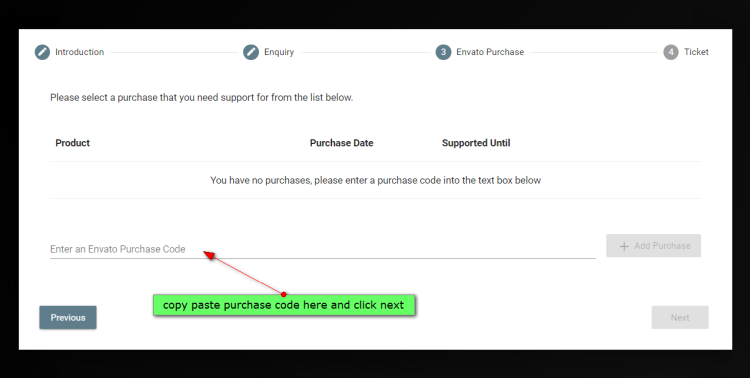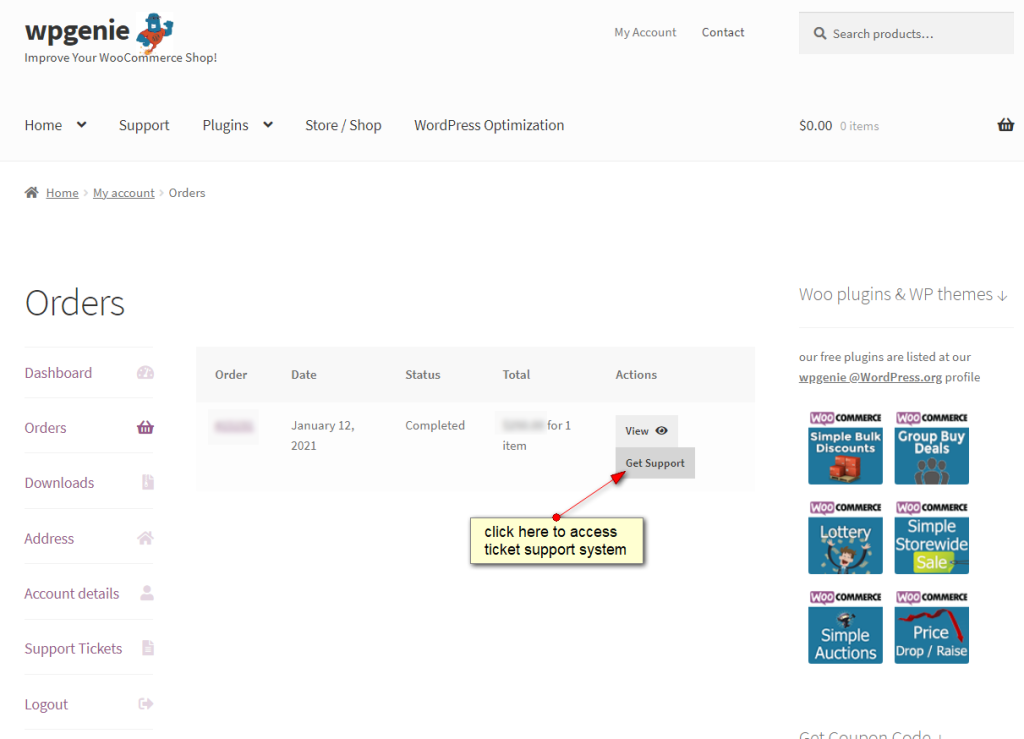We have disabled CodeCanyon integration due to problems with their API and now you need to register account here https://wpgenie.org/my-account after which you need to open ticket at https://wpgenie.org/support There you will have option to open ticket for item purchased on CodeCanyon (and you will be asked to enter purchase code after which item will be loaded and support ticket could be submitted) or for order made on our website.
In case you have purchased some addon from our website you can access ticket support system by going to My Account -> Orders and then in order row you will have option to download addon or get support. Please consult screenshot below.
In case you still have problem please contact us.