Initial setup and requirements for WooCommerce Simple Auctions with SMS notifications
In this tutorial we will explain how you can enable true SMS notifications for (your auction website powered by Simple Auctions): new bid, auction finished, auction won, outbid note, reminder to pay and reserve failed notifications.
Developer also has specific integrations for many different plugins like WooCommerce, Contact Form 7, Event Espresso, Easy Digital Downloads, ClassiPress, AdForest, JobManager, Bulk SMS, WC Bookings etc. You can get access to all addons here.
To implement SMS notifications feature for WSA you will need two additional plugins WP SMS for WordPress (free) and WP SMS For WooCommerce Simple Auctions ($29). Next requirement is Twilio account to enable using their API for send SMS messages. In case you encounter any issue with setup you can always reach us via support ticket system and we will help you with setup.
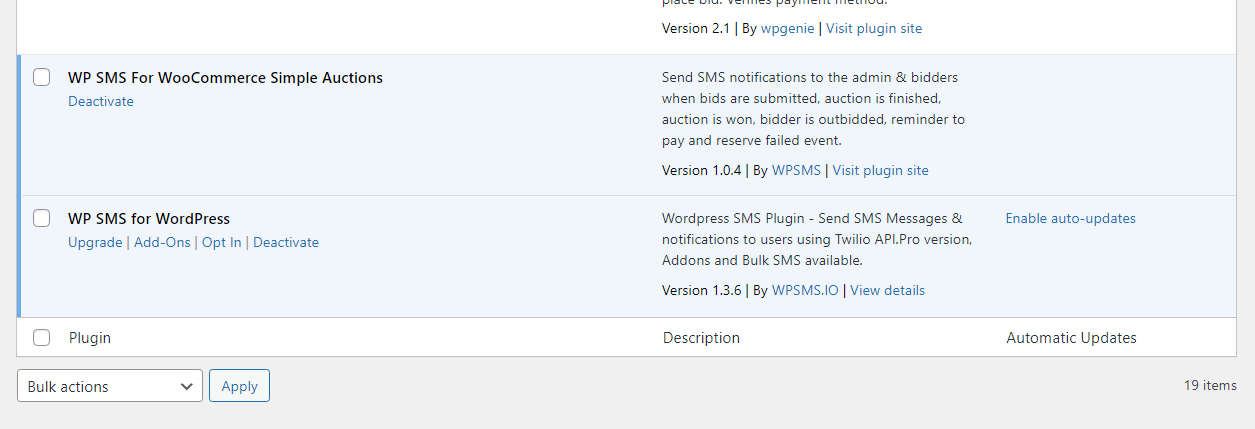
Once plugins are installed we can start with setting up Twillio account and API. On url https://www.twilio.com/console/projects/summary you will need to create new account / project and will get Account SID. Project will have also Auth Token and Twilio phone number (found under TRIAL NUMBER label) that is needed for WP SMS for WordPress to access API. See screenshot below:
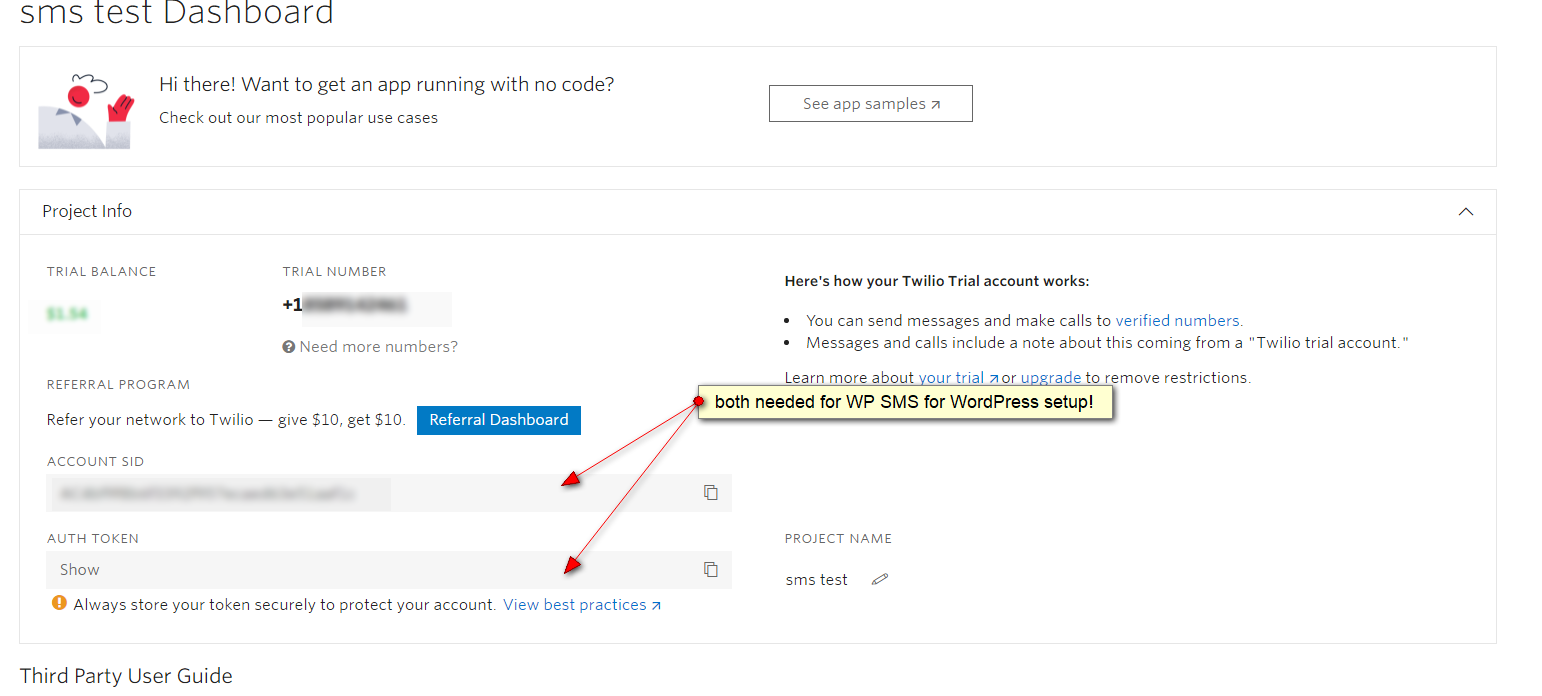
Now we need to enter those values in WP SMS for WordPress settings, see screenshot below:
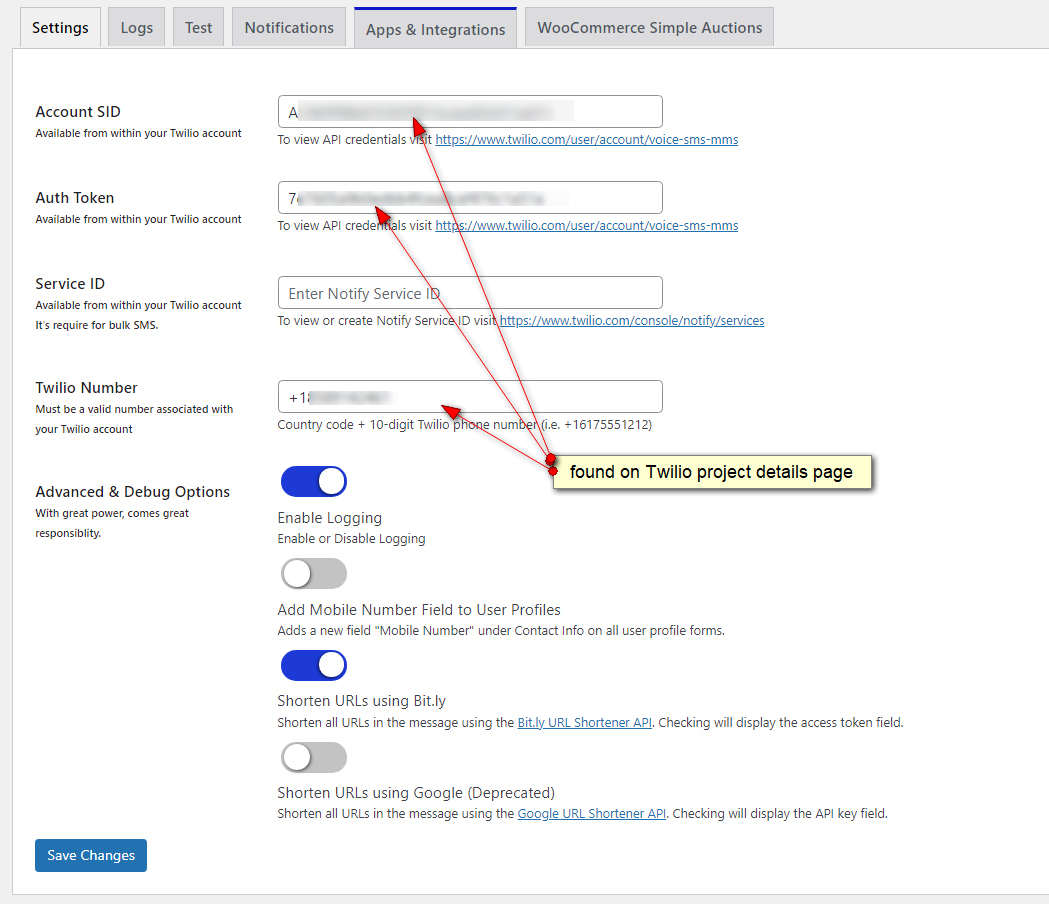
Now that all is set, we need to take care of key parameters phone number and message content – where to send SMS notification and what is actual content of message to be sent. To send SMS to a client you will need them to enter a mobile phone number able to receive SMS messages. WP SMS for WordPress allows shipping or billing phone number fields to be used but also allows creation of special custom meta user field that adds “Mobile Phone” input form to user profile.
It is up to site owner to define what user meta field will be used for SMS notifications phone number, all 3 ways are equal and there is no preferred option. For example if your clients did not make any purchases yet, they might not have entered billing or shipping phone number.
Also some clients might have billing and shipping phone number but they don’t want to receive SMS messages. In that case the best solution would be to enable “Add Mobile Number Field to User Profiles” and tell users to add their number there if they want SMS notifications.
WooCommerce Simple Auctions SMS Triggers / Notifications
Below is screenshot of available triggers / notifications and placeholder tags which are replaced with actual values like %auction_title% which becomes real title of auction in SMS message.
All notifications can be send to admin and customer (bidder), except for outbid note and reminder to pay notification that can be sent only to bidder who was outbidded or who has outstanding payment to make for won auction.
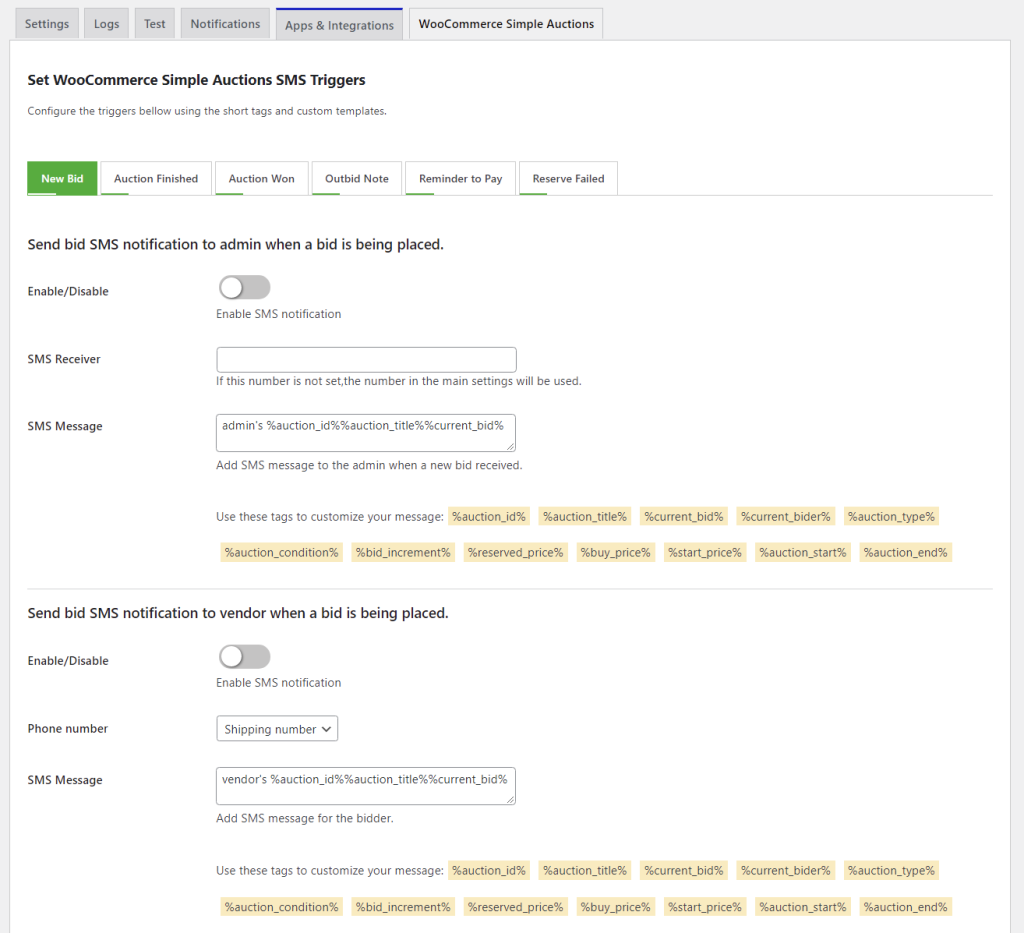
Admin does not have to add phone number to profile, you need to add number to input called “Receiver Number”. So you can receive different notifications on different phones (if needed). Along admin and customer, notifications for new bid, auction finished and auction won can be sent to user (vendor / post author). This is useful if you use multivendor plugin or you have users who add auctions and you want them to get notification.
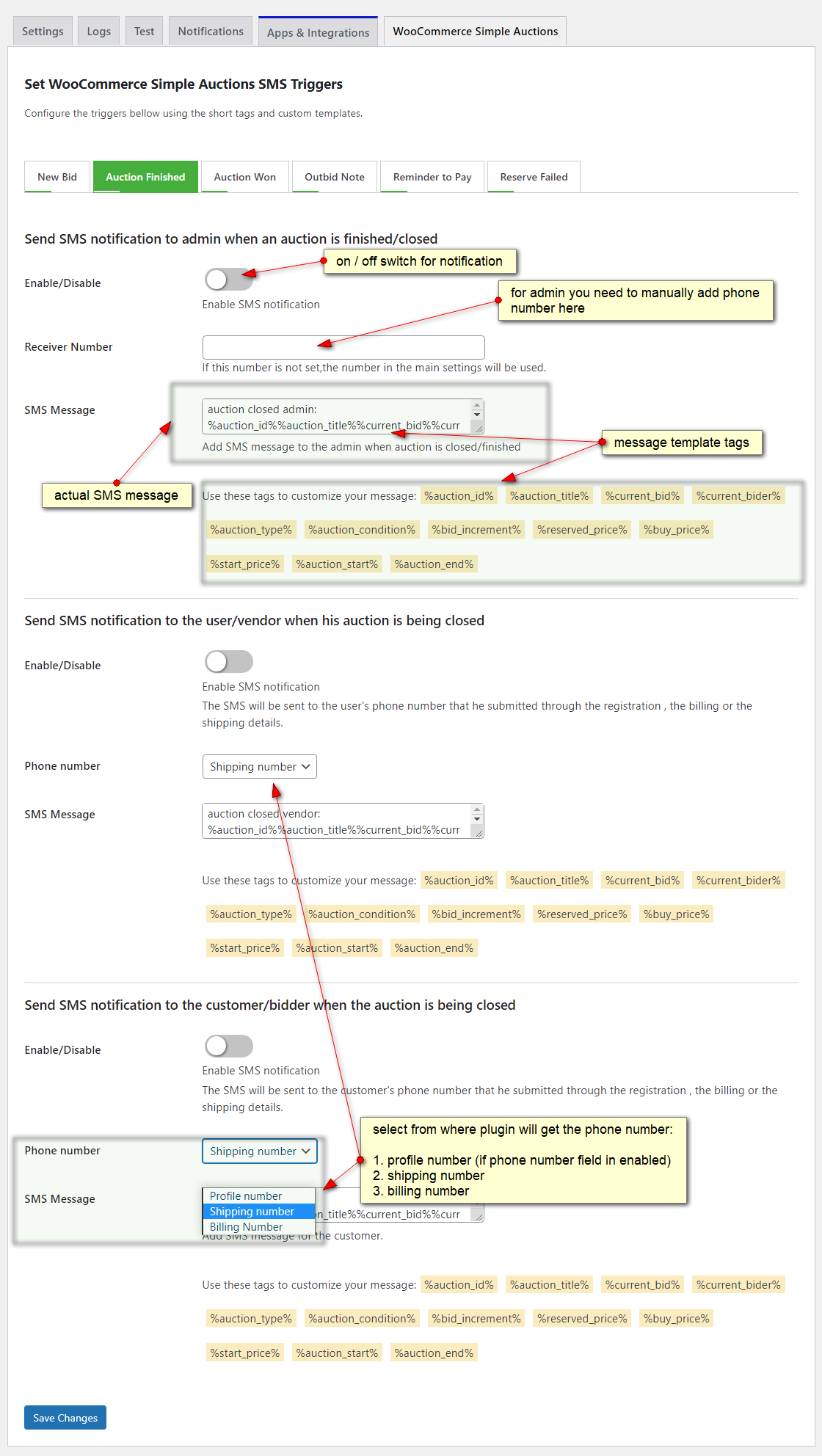
Things to remember to check when you enable Simple Auctions with SMS notifications for production websites
Performance. For busy sites with a lot of bids performance penalty must be considered. If you have a lot of bids and you enable bid notification you need to expect that a lot of API calls will be made. Make sure you have adequate hosting meaning you will need proper (non cheap) dedicated server or cloud hosting with good connecitvity to Twillio. Make sure for production webistes logging is disabled. Drop us email if you need hosting suggestion.
Costs and Budget. High number of SMS notifications will cost more. For start enable only most important SMS notifications to keep SMS sending costs low and inside your budget. If you deplete your credit at Twillio, site will stop sending SMS notifications and some important ones could be missed.
Debugging and Logs. WP SMS for WordPress has nice detailed logging, activate it during testing phase then disable once everything is ready for better performance (you can monitor delivery at Twillio side). Do not forget about WP_DEBUG and WP_DEBUG_LOG settings in wp-config.php file!






