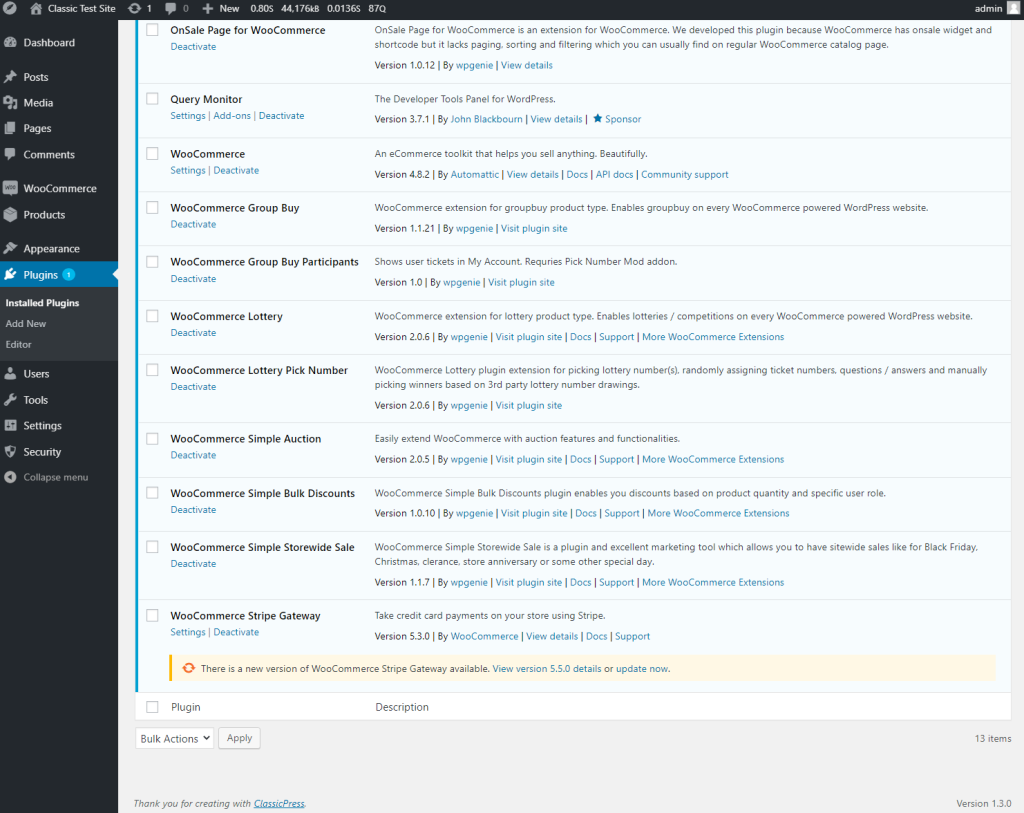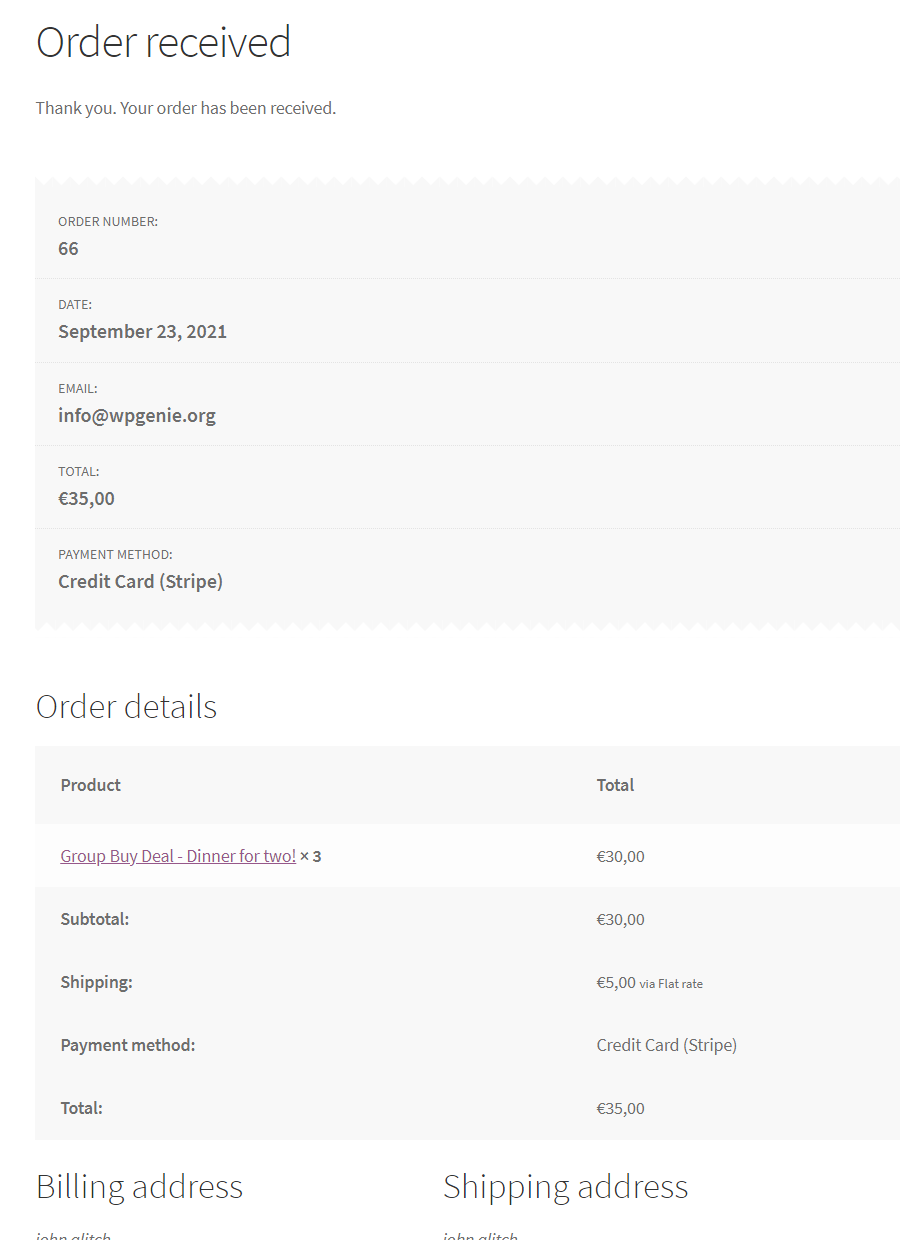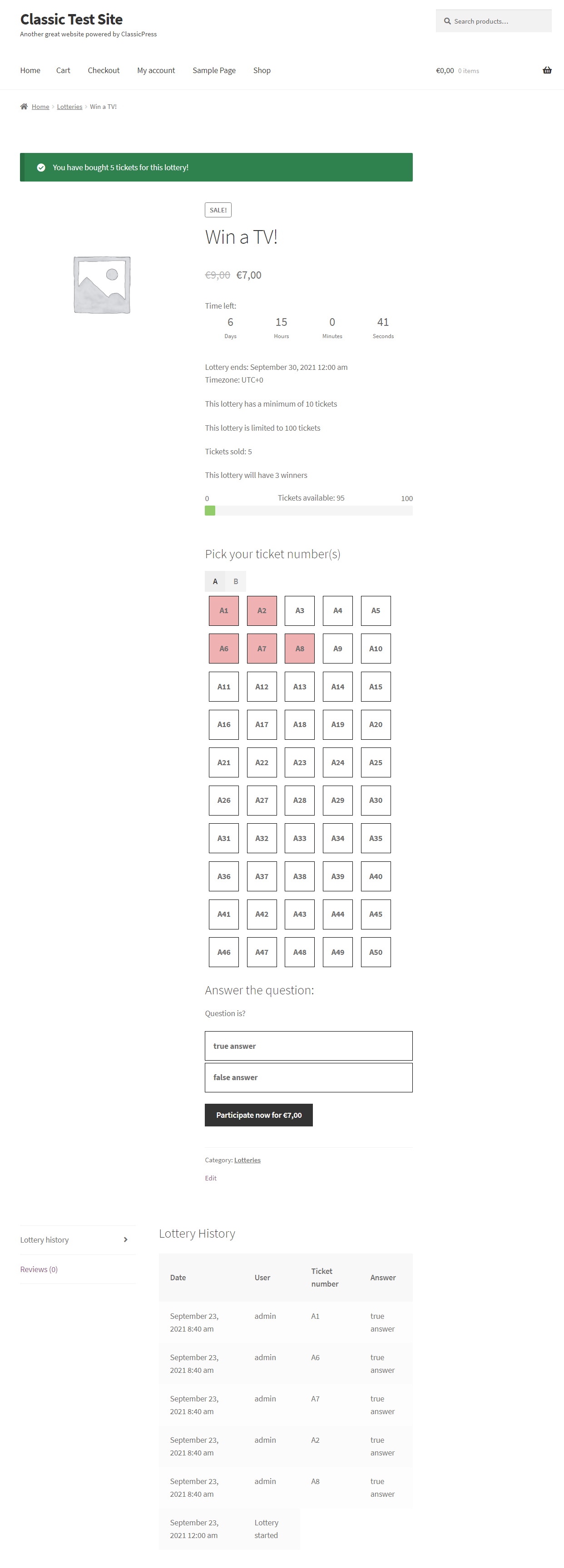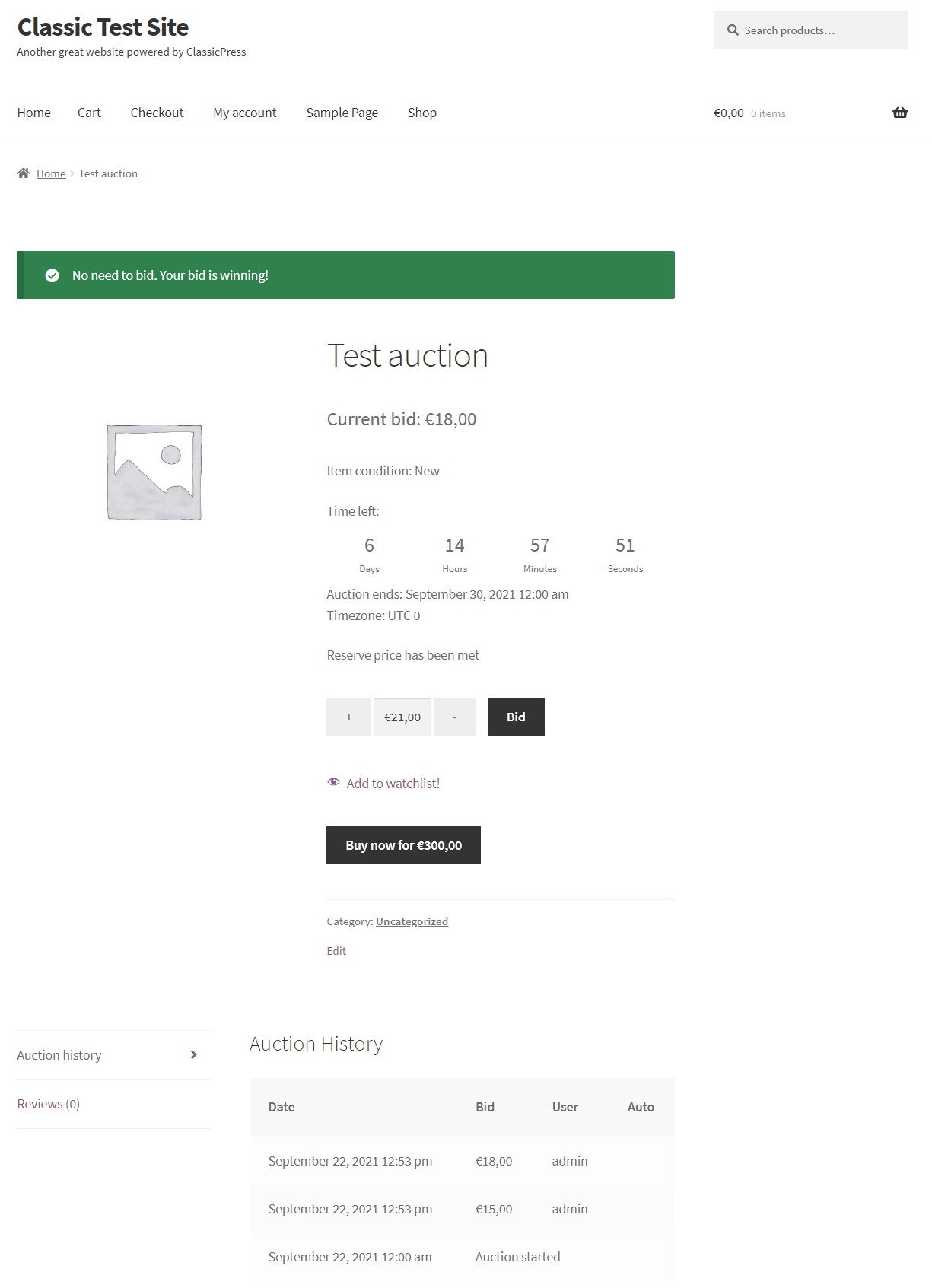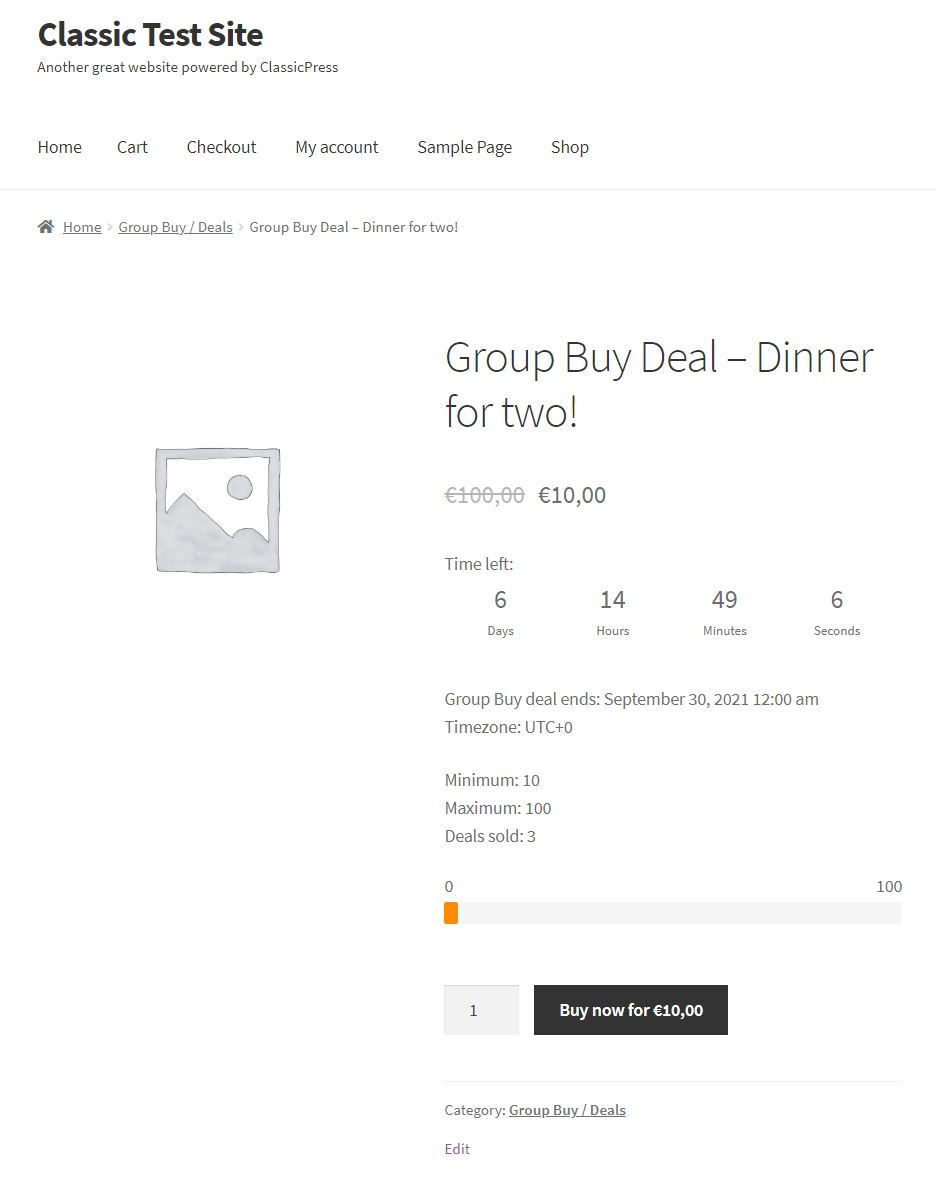ClassicPress is WordPress long awaited fork of WordPress 4.9 (from version 2.0 fork of WP 6.2.x) without Gutenberg block editor, basically a lighter fork of WordPress with a few tweaks and improvements. It is under active development, has less bloat and has latest security patches. You will love overall simplicity and speed.
Most popular themes and plugins that work with WordPress 6.x are compatible with ClassicPress and there are forks of WooCommerce called ClassicCommerce and RankMath called Classic SEO (for more infos see link here).
Update: ClassicPress v2.0+ is a re-fork based on WordPress 6.2.x so brings ClassicPress a host of new features. Release notes are here. There is also https://directory.classicpress.net/ for native plugins and themes.
WooCommerce Simple Auctions running on ClassicPress v2.2.0 – https://wpgenie.org/classicpress-wsa/ – here is how we have setup it https://wpgenie.org/classicpress-wsa/setup/
Setting up prerequisites in ClassicPress
First thing to do when installing one of our plugins on ClassicPress is to decide what version of WooCommerce you will use. ClassicCommerce is fork based on WooCommerce v3.5.3 and usually needs tiny compatibility plugin (get it here) which allows WooCommerce addons to work with ClassicCommerce. We used StoreFront theme.
Another option is regular WooCommerce installation but version that does not include (register) blocks for Gutenberg like WooCommerce v4.8.3 – scroll to the bottom and download version you want from wordpress.net/plugins repository. Once WooCommerce is ready you can install our plugins like you would on normal WordPress website.
Payment gateways tested in ClassicPress
Payment gateway we tested beside those that are preinstalled with WooCommerce is WooCommerce Stripe Gateway version 5.3.0 since that is the latest one that works fine with WooCommerce v4.8.2. Here is sample order done using test card with Stripe GW:
Using our plugins on ClassicPress
There is no difference in how you use and work with plugins. Everything from documentation applies here. Install it, setup couple of products, make couple of orders and that’s it. Once deal, auction or lottery ends you and users will get notifications (if that is set), normal workflow is not affected in any way.
Here is screenshot of how auction product looks like:
And screenshot with WooCommerce Group Buy / Deals product:
In this simple guide we have shown how you can use our plugin on ClassicPress setup and enjoy its superb performance. Easy on hosting and great for your visitor’s user experience.