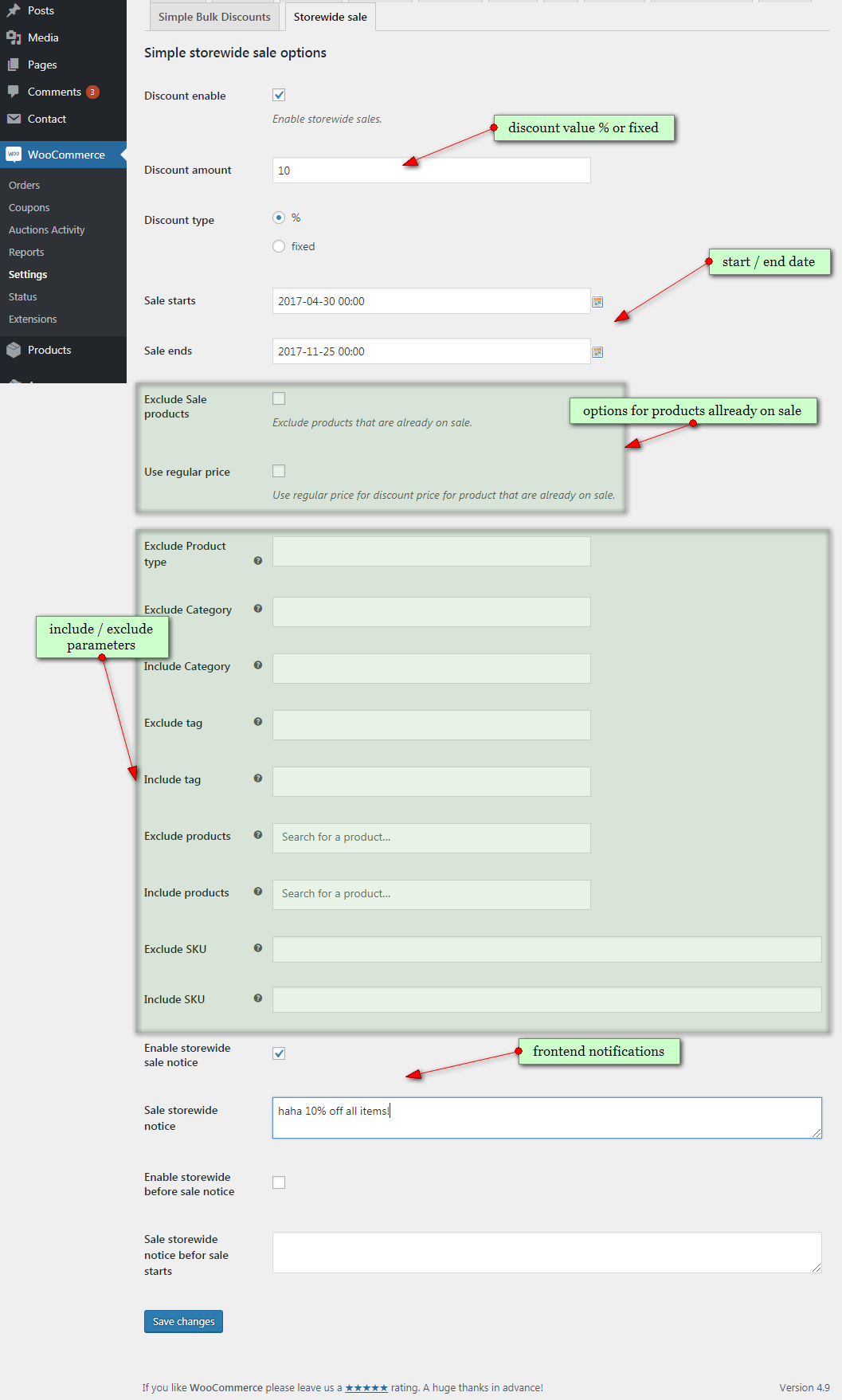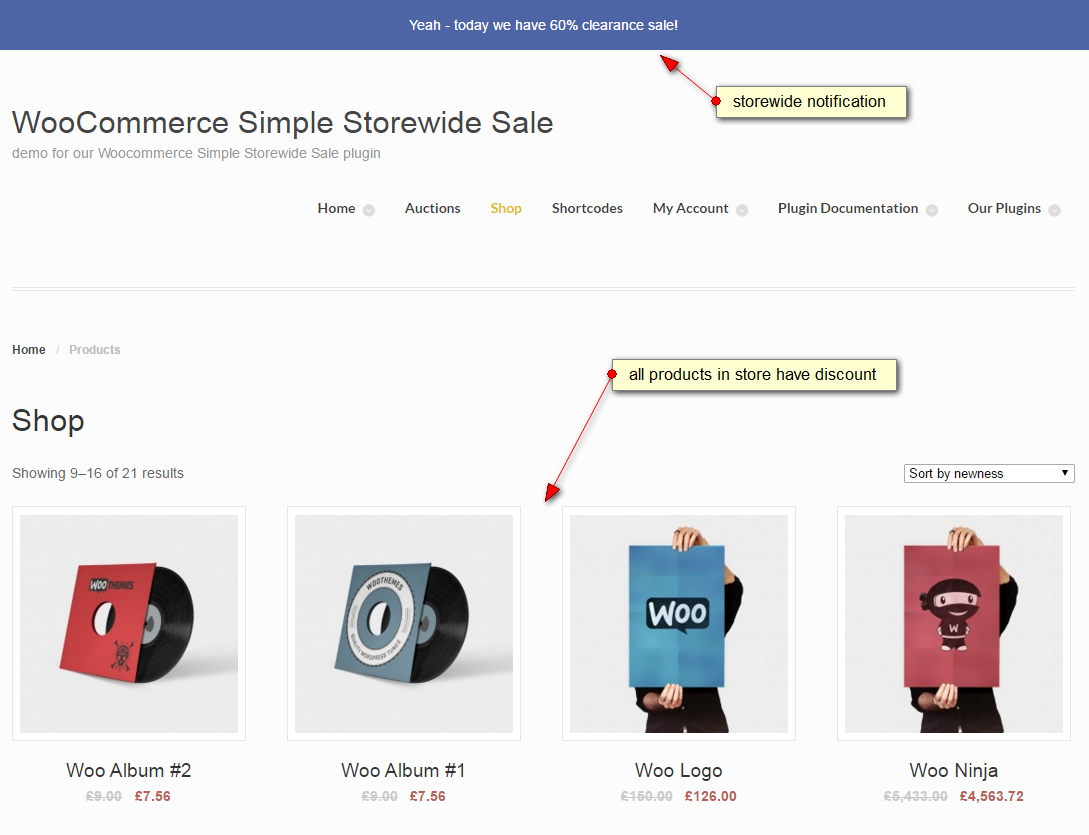Update:
We have released Simple Storewide Sale on WordPress.org now with FREE and PRO version on 15th May 2025 and plugin has been renamed to Simple Storewide Sale for WooCommerce. Changelog starts from v1.0.0. Plugin / item is not available on CodeCanyon anymore. Clients who purchased it on CodeCanyon can still get support from us.