
WooCommerce Lottery with Pick Number Mod how to manually add order
We have created two video tutorials about process of adding orders manually for user for Lottery product with ticket numbers and question / answers. First of all make sure you have latest WooCommerce Lottery and Pick Number Mod addon v2.4.0 - you can find all about pick number mod features here. Usually we have suggested clients to use Login As User plugin and do regular checkout as client using coupon code to manually create order ...

WooCommerce Lottery – Pick Number Mod addon features explained
Pick Number Mod is addon for WooCommerce Lottery. In order to activate Pick Number Mod you need to have WooCommerce Lottery installed. We have discount coupon code for Pick Number Mod purchase on our home page (covers costs of WooCommerce Lottery). Pick Ticket Number Lucky Dip Button Manual Winning Number Picking Question / Answers Export participants CSV / Excel Instant Win Numbers Manually Add Order For Users - Assign Manually Ticket Numbers for Users Pick ...

Instant Win feature for WooCommerce Lottery with Pick Number Mod addon – security considerations
Since version v2.3.0 of Pick Number Mod addon we have introduced instant win feature as per requests from our clients. After that introduction we also received some inquires where clients ask of possible flaw where users who have pending order can see ticket number. Fact is that user indeed can see ticket number but cannot know until order is in processing or completed status that those numbers are instant win numbers unless you published that ...
Using WooCommerce REST API with our plugins
WooCommerce REST API is useful for creating headless shops and automating processes . Here we will show couple of examples where you can see how our plugins can be managed via Woo REST api like how to retrieve product data and how to create new auction product using WooCommerce REST API v3. First you will need to go to WooCommerce Settings -> Advanced and enable REST API then create client key and secret, then assign ...
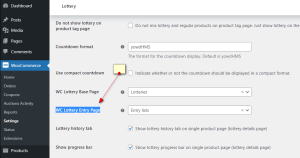
How to Create Entry Lists for WooCommerce Lottery and Pick Number addon?
For entry lists to work you will need WooCommerce Lottery plugin and WooCommerce Lottery / Raffles Pick Ticket Number Mod addon since entry lists make more sense with ticket numbers and feature is implemented in Pick Number addon in version v2.1.0 (Pick Number Mod addon is not mandatory entry lists work with WooCommerce Lottery just without ticket numbers - example screenshot). Make sure you have latest version of WooCommerce Lottery and Pick Number mod addon ...
Change number of products displayed per page
One of the common inqury in our support tickets, unrelated to plugin functionality, was how to change number of products displayed on WooCommerce product archive page. Most themes come with settings page where you can change number of producs displayed, in fact you can change number of rows and columns per page but there are also themes without that option. So to do that you need to add code to your child theme’s functions.php file ...

Why we use and suggest real cronjobs for our plugins (and WordPress)?
In this article we'll explain benefits of using real UNIX cronjobs instead of interal WordPress cron. The default WordPress cron functionality checks on each page load for scheduled tasks that are due to run. This means wp-cron is not a true UNIX cron and actually runs more or less often based how much access to site you have (traffic). First of all, a couple words about why do we have a need for cronjobs in ...

Using Post Expirator plugin for ending soon lotteries, auctions and group buy deals
Ever wanted to have category called ending soon or starting today which are automatically populated based on auction, lottery, deal end / start date? One client did it with a free plugin so he does not need to use widgets or shortcodes for that purpose. Plugin called Post Expirator does the trick - among other things it can change (custom) product category on selected date. Along with main features to modify, remove or completely delete ...
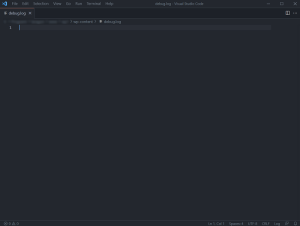
Debugging in WordPress (WP debug tips)
One of the most important things when developing is a way to locate source of the problem fast and with as much details as possible - which file and more specifially line of code caused the trouble. WordPress has solid debug logger which can be complement with 3rd party plugins like Query Monitor and Debug Bar. First step is to edit wp-config.php file and set following constants: define( 'WP_DEBUG', true ); define( 'WP_DEBUG_DISPLAY', true ); ...