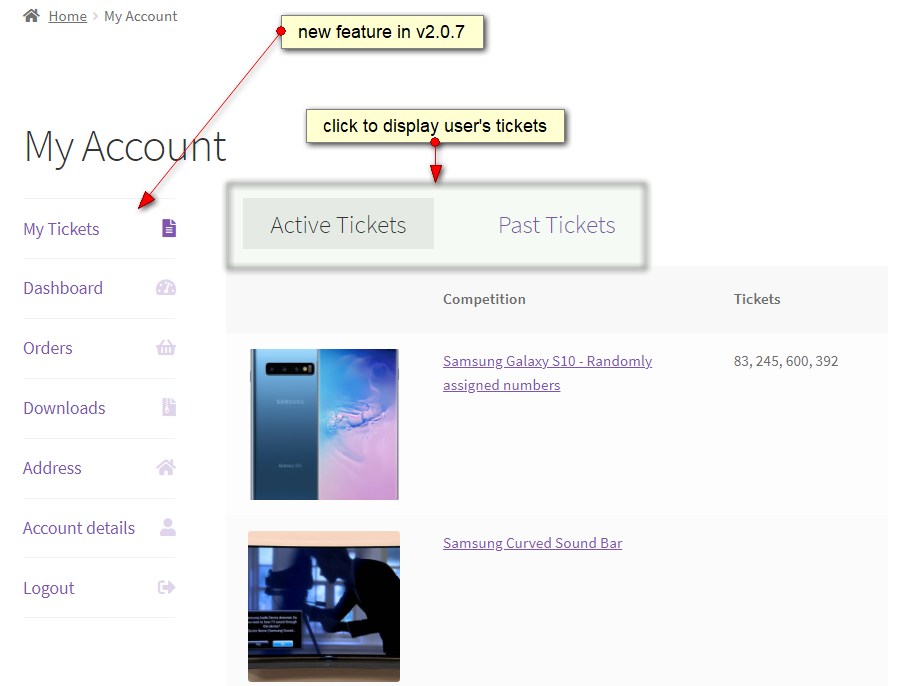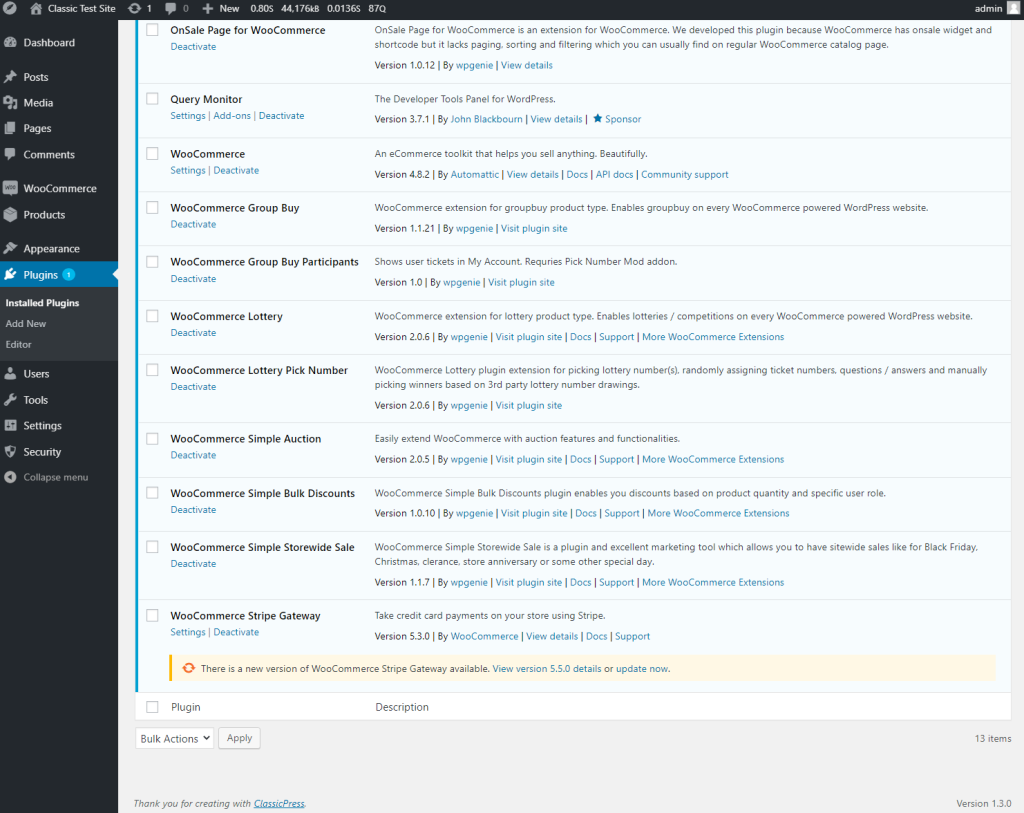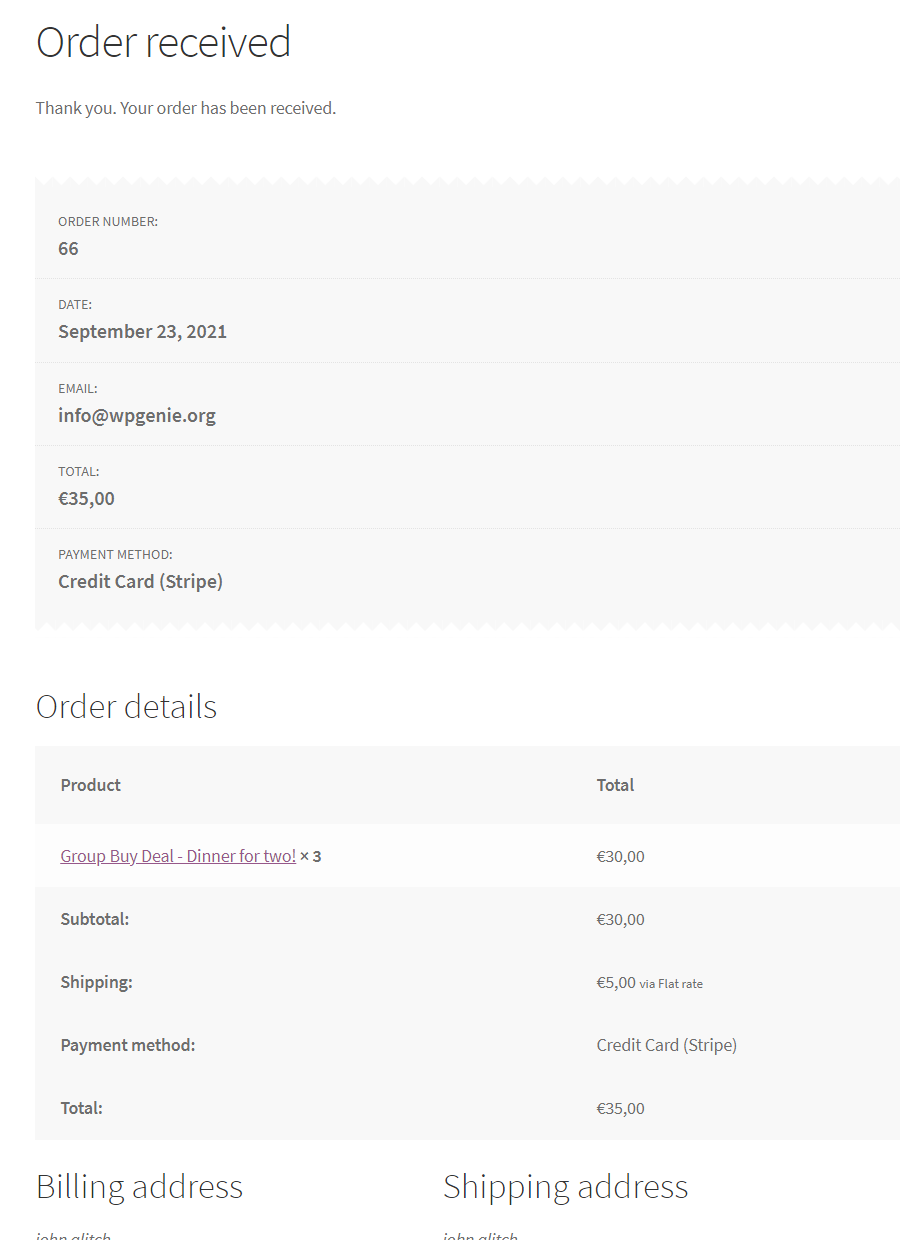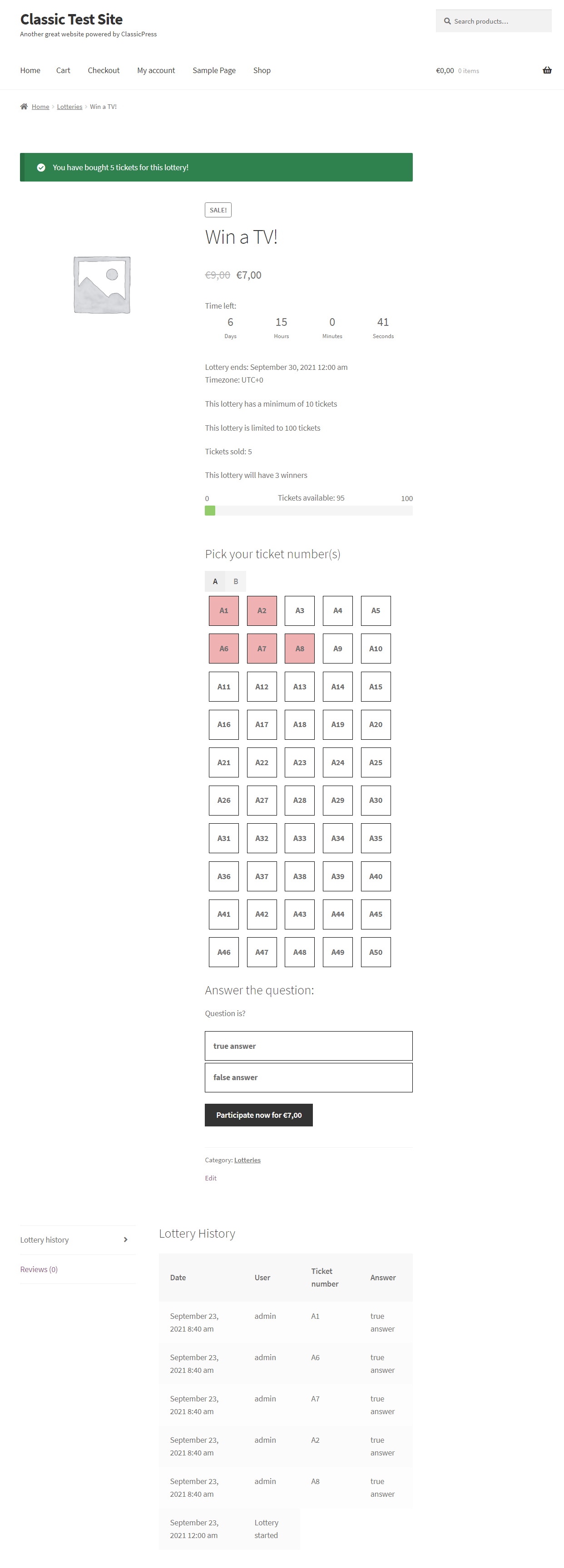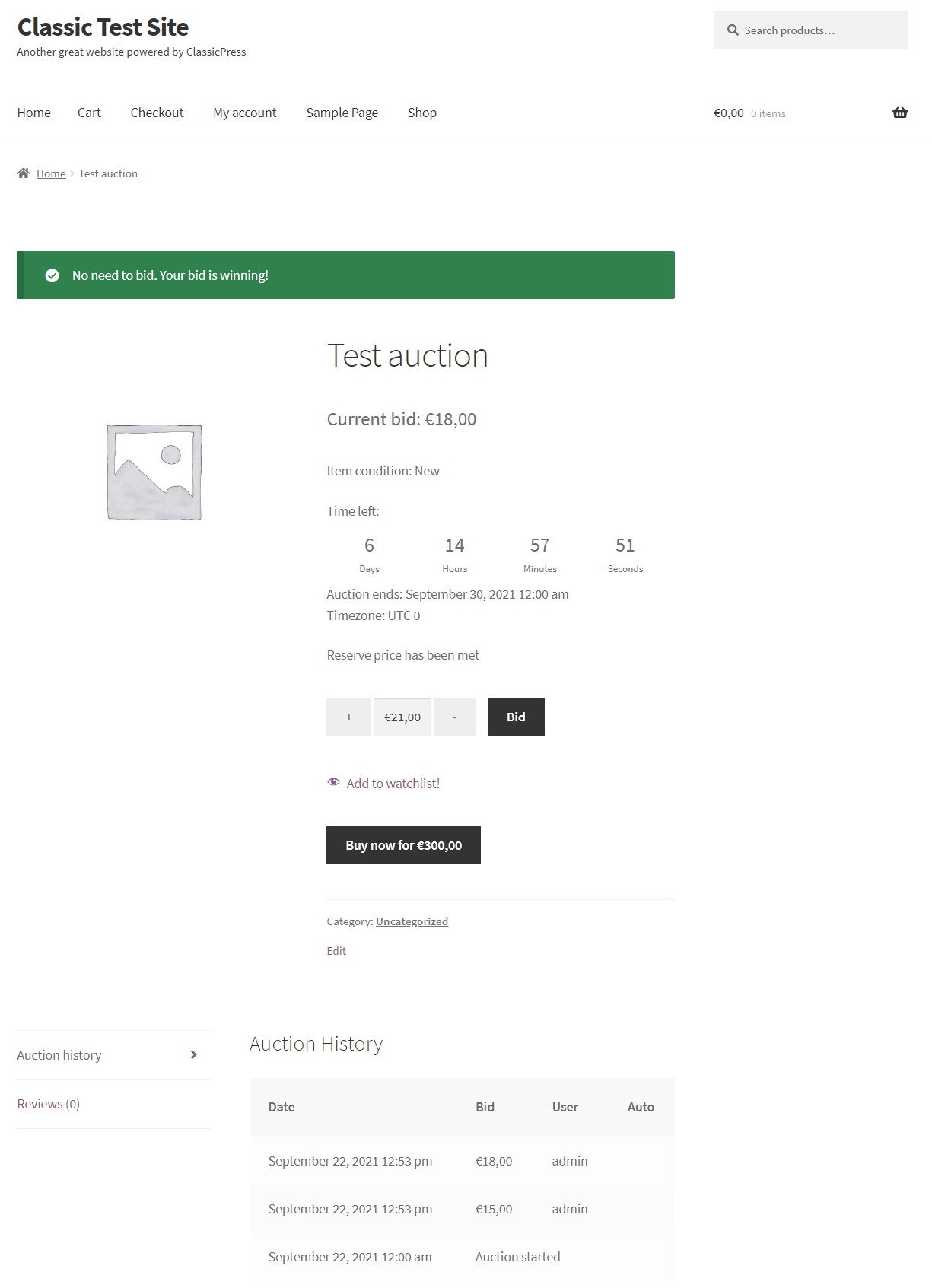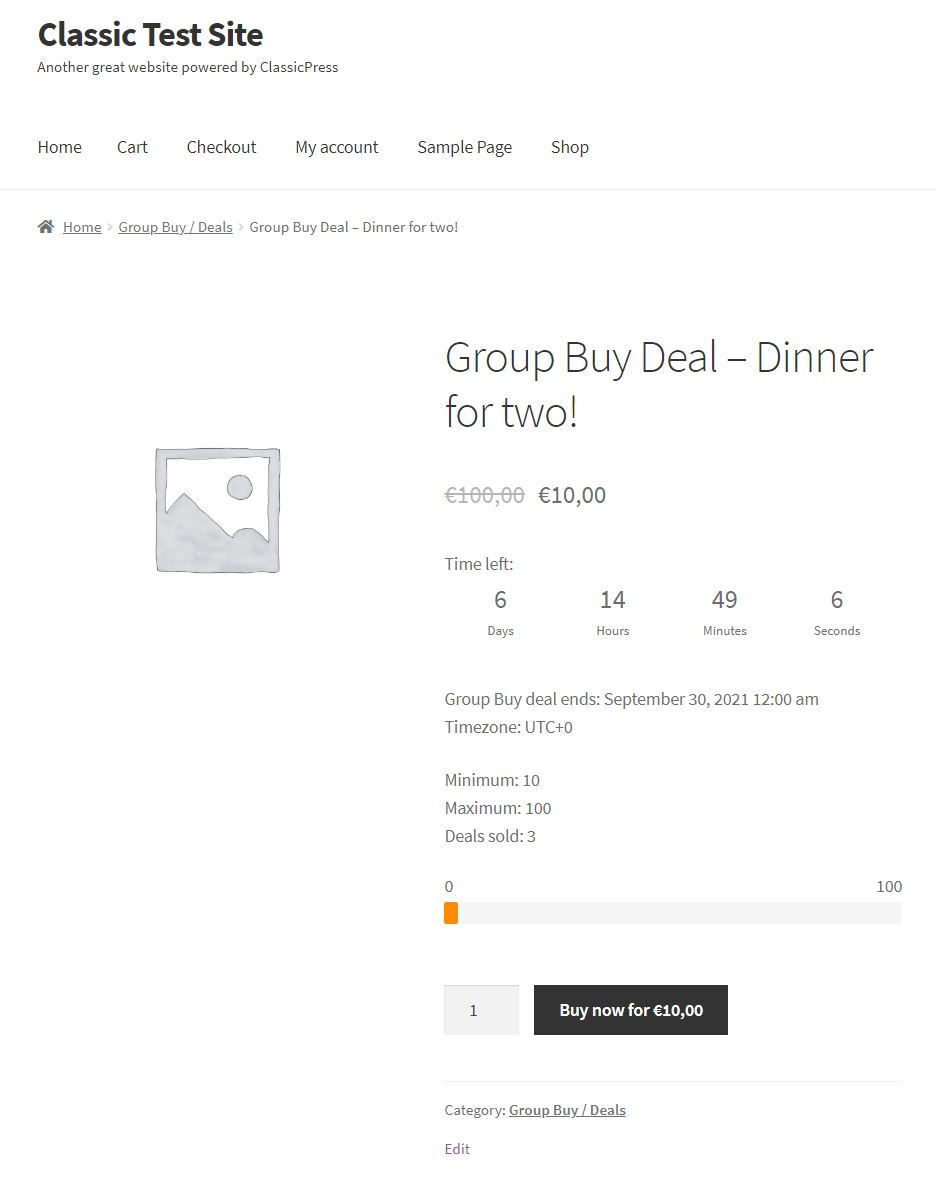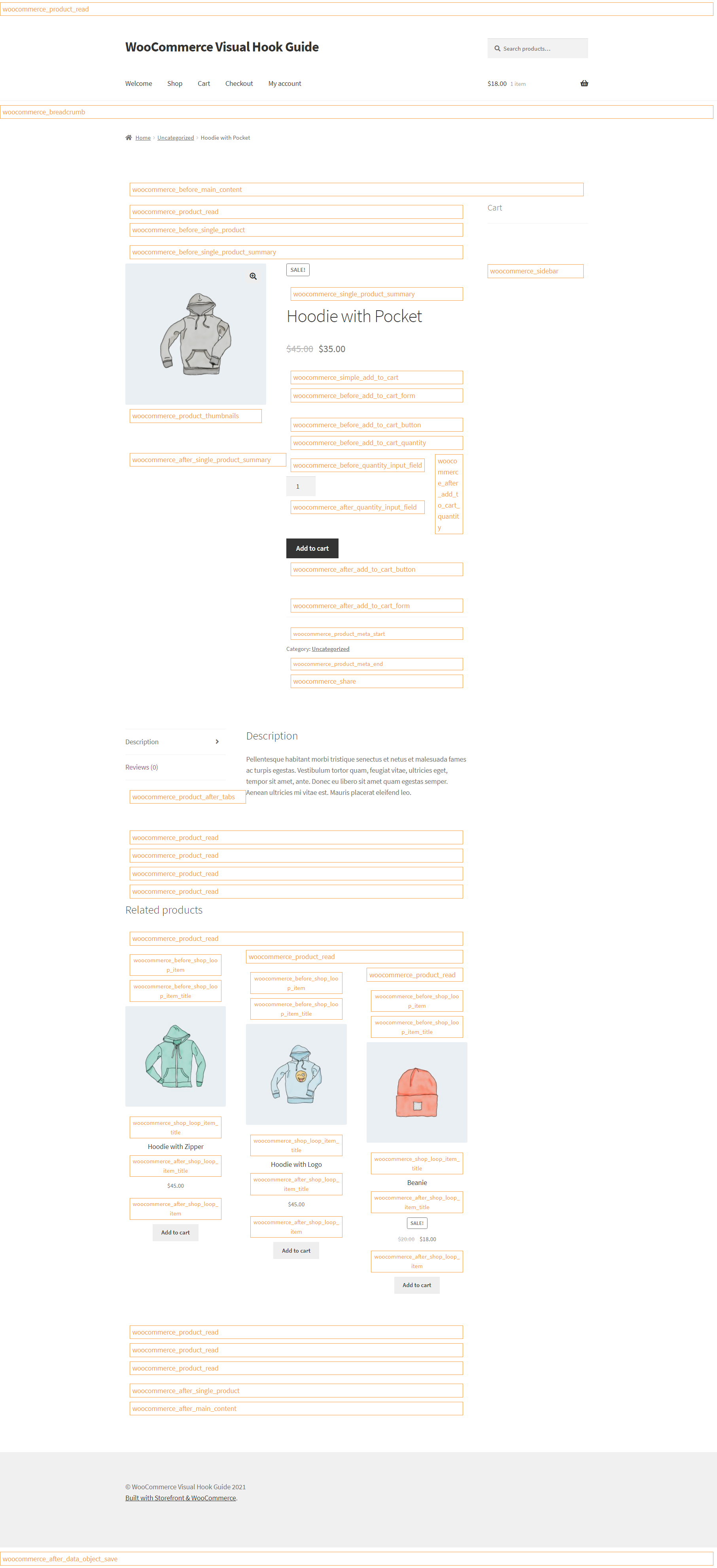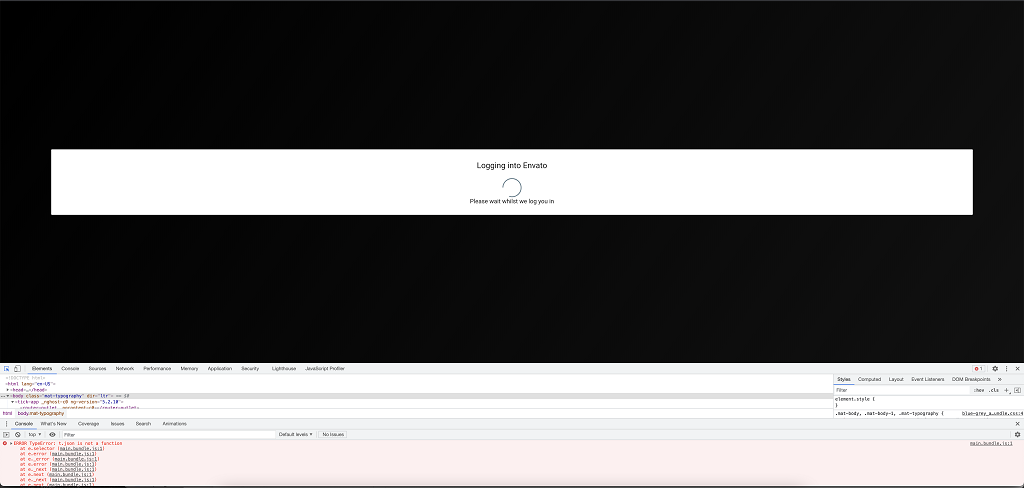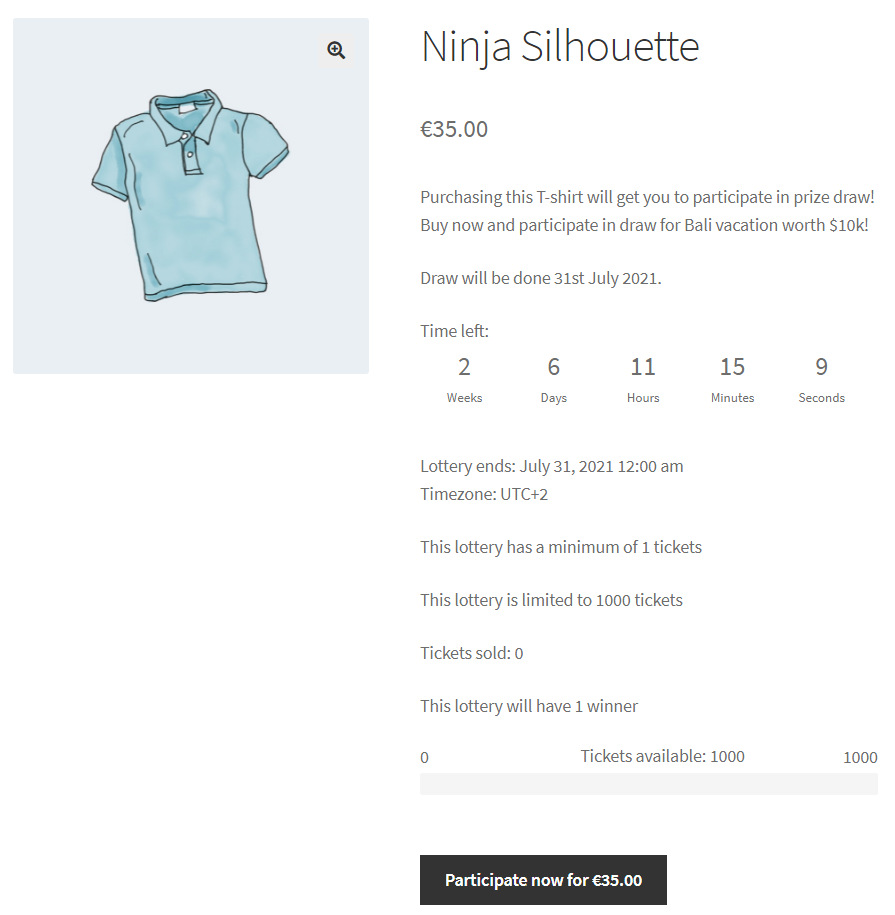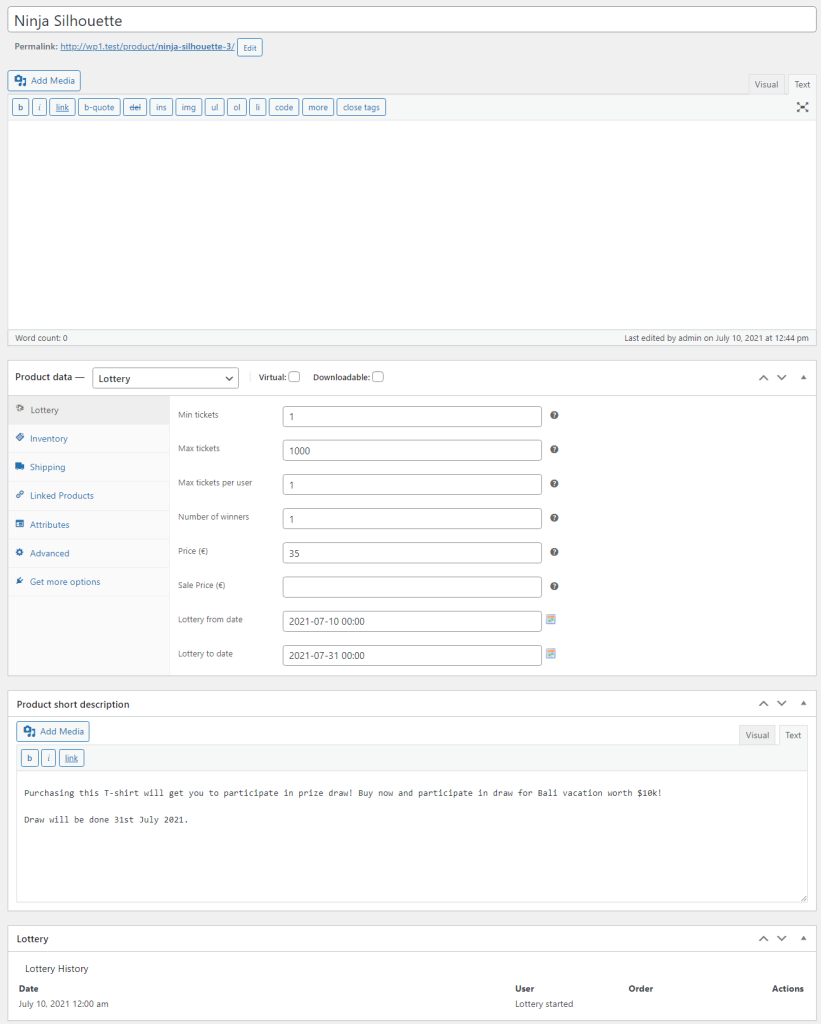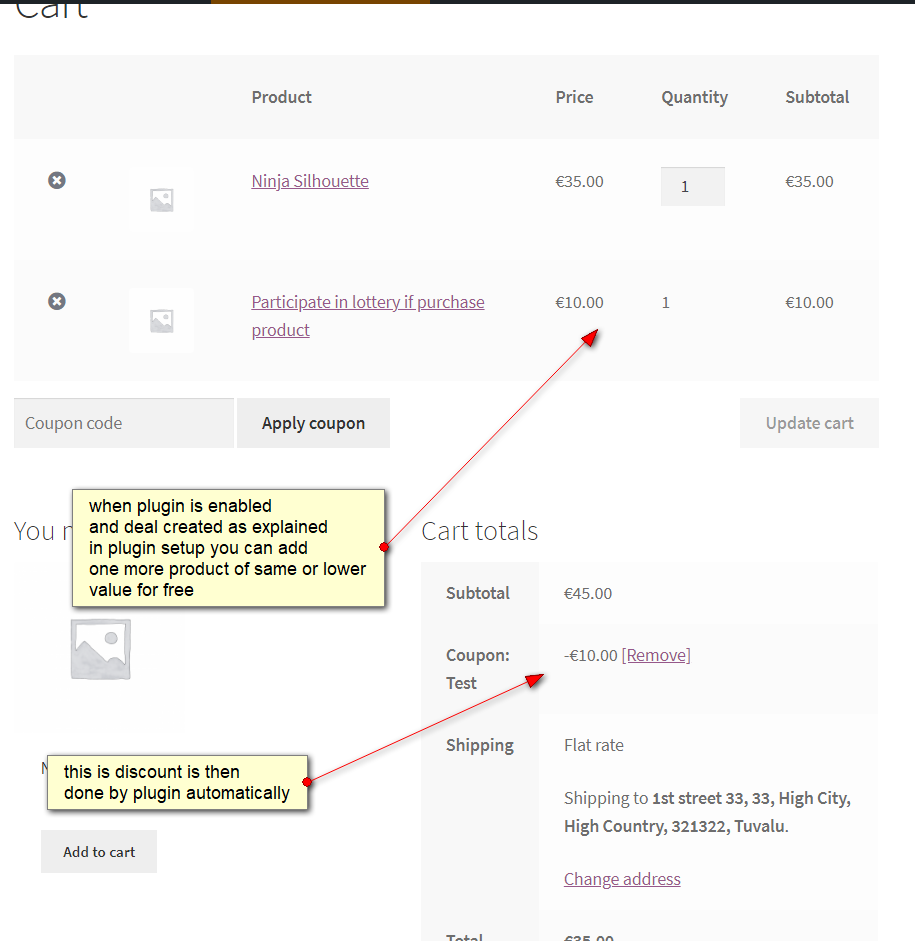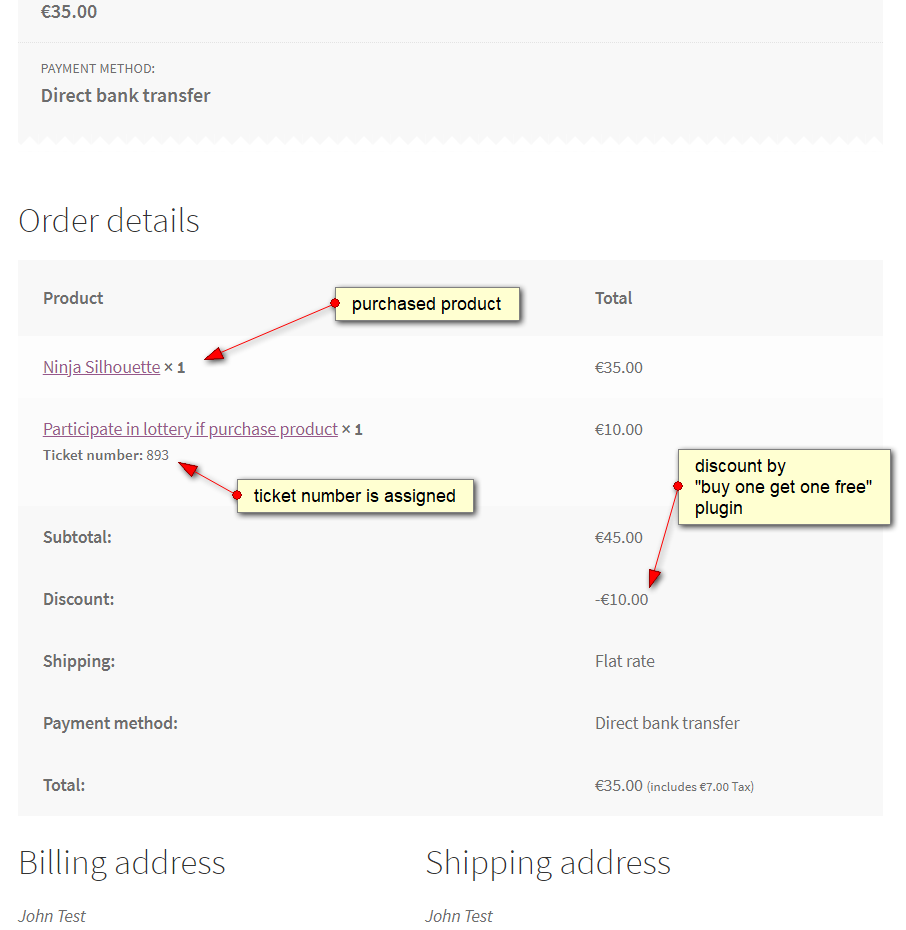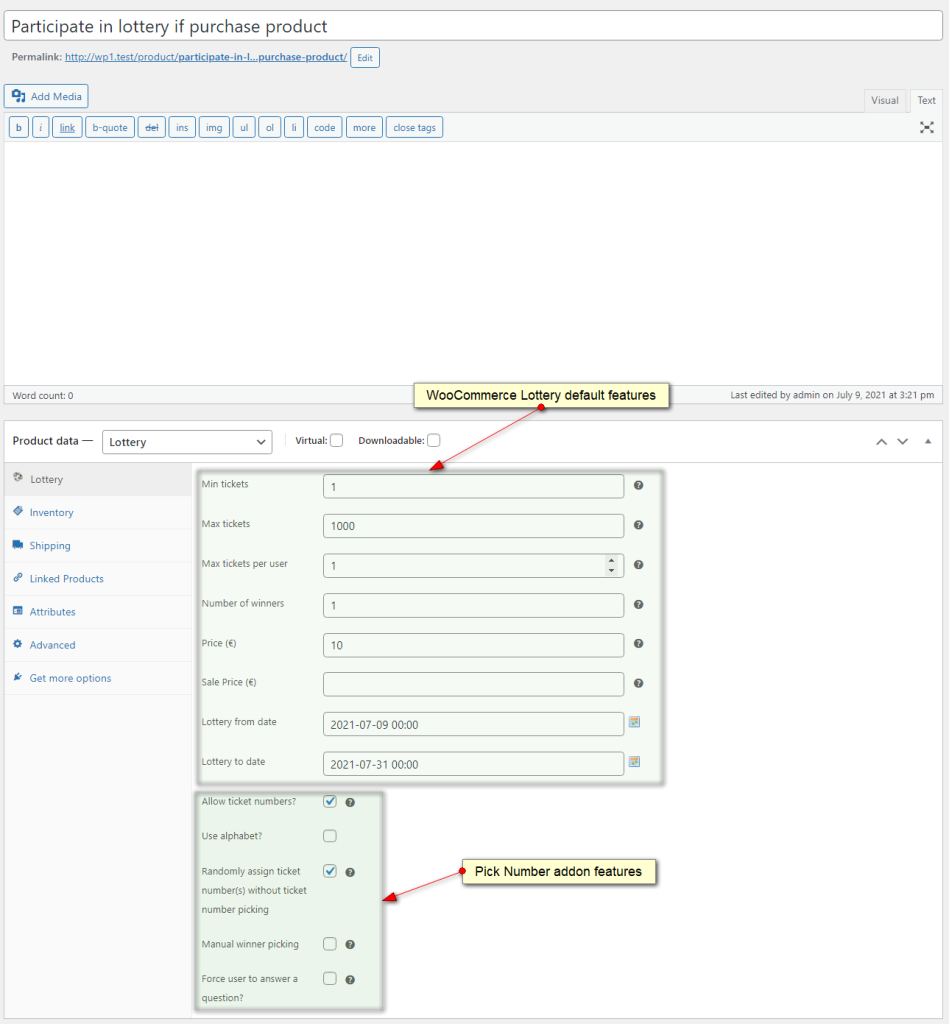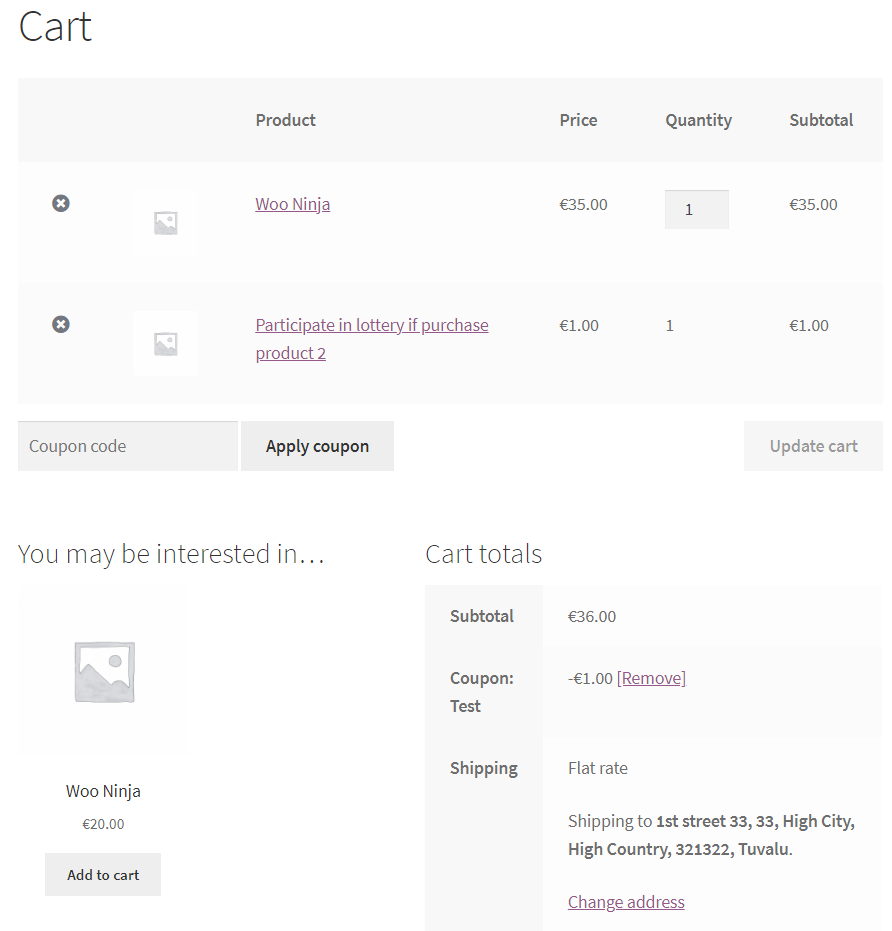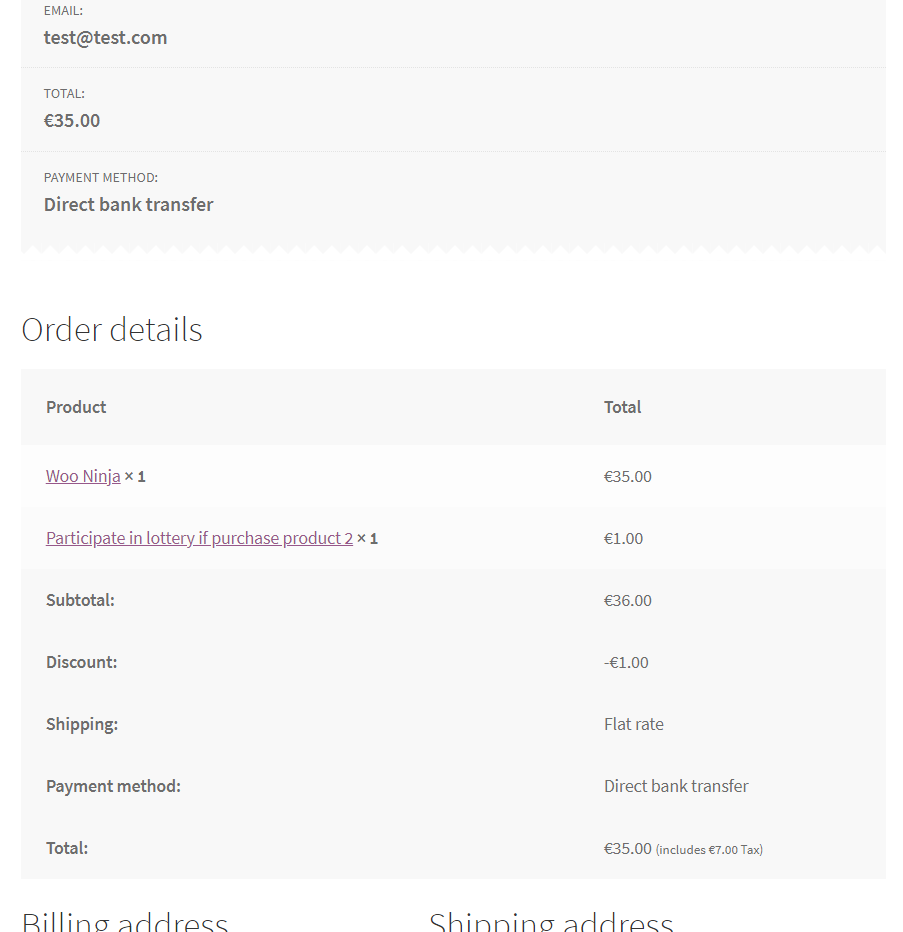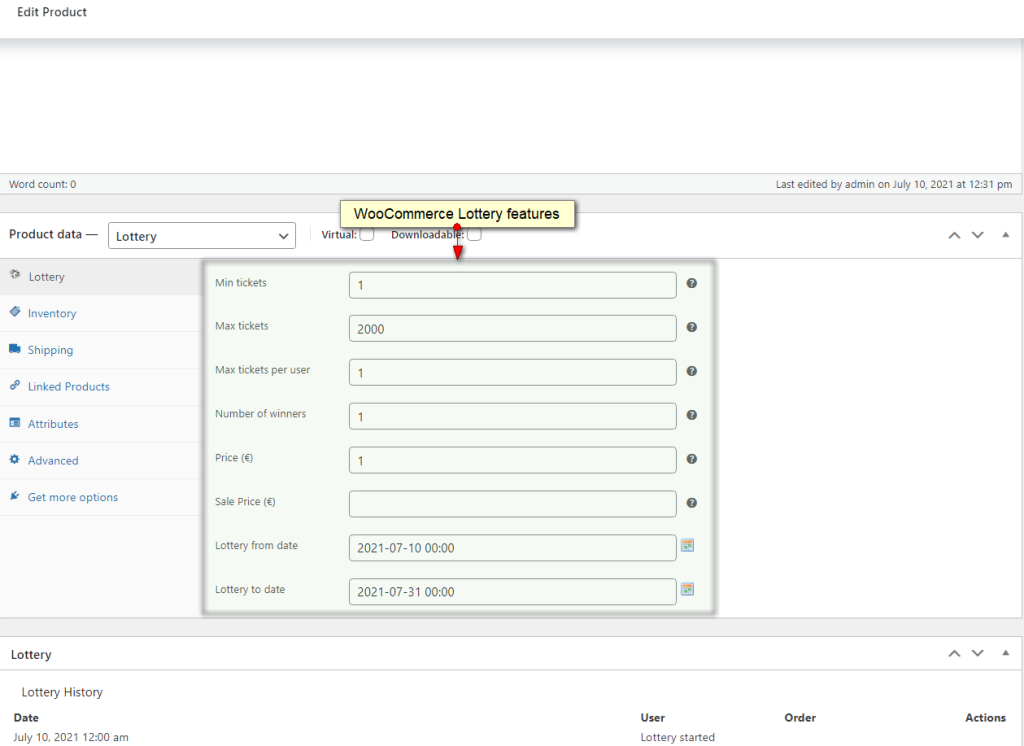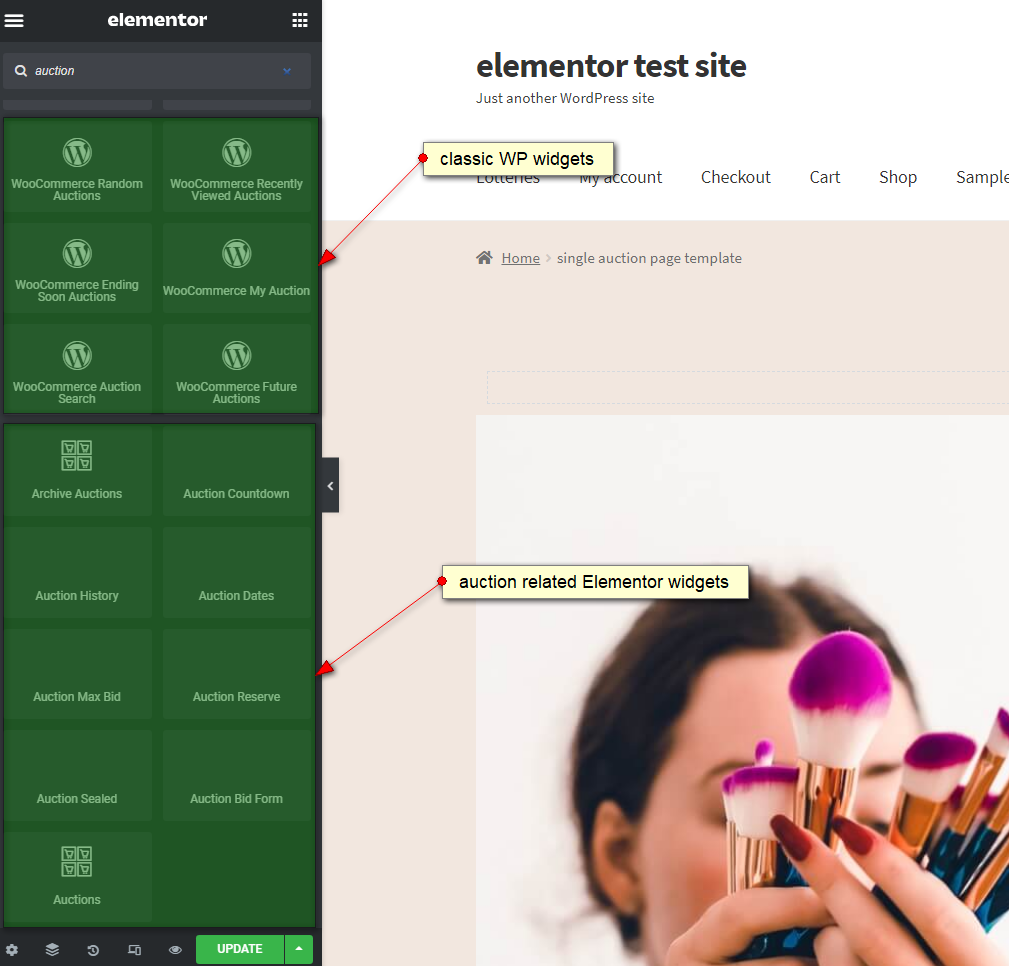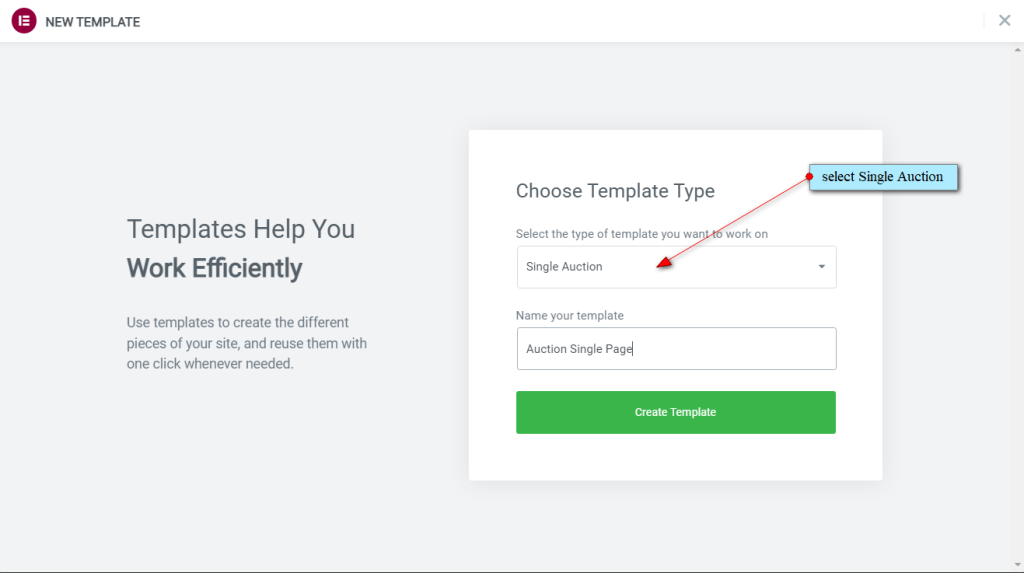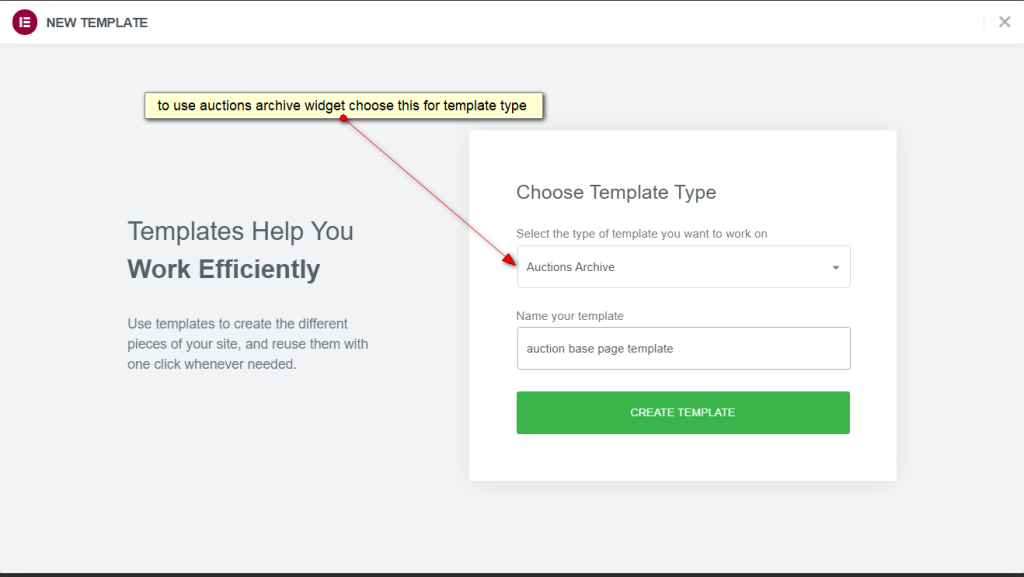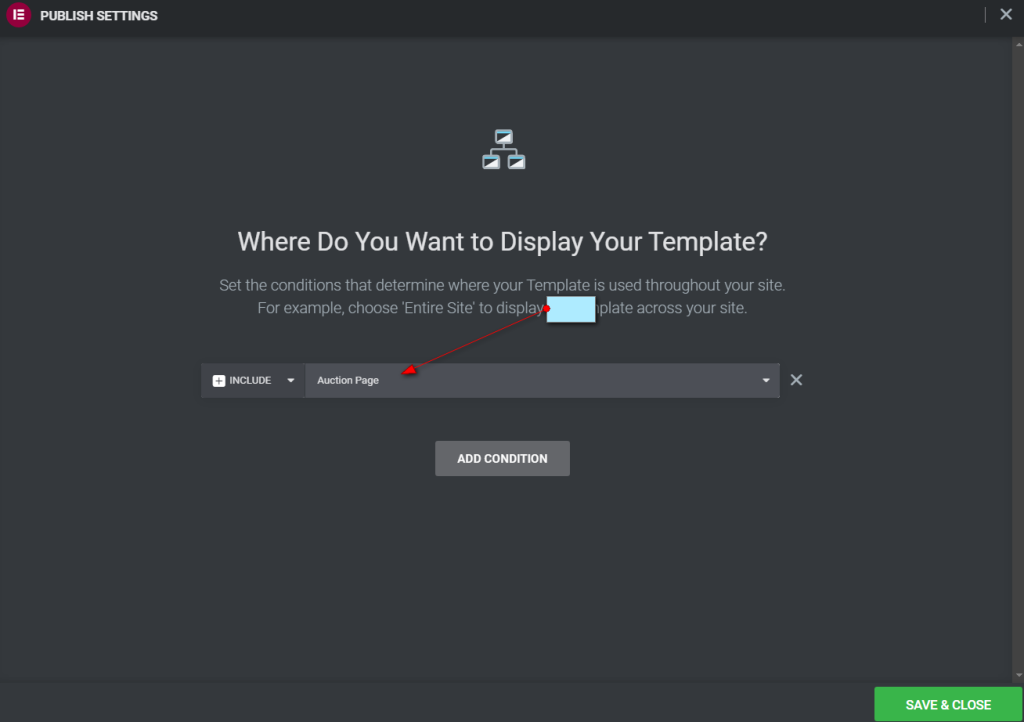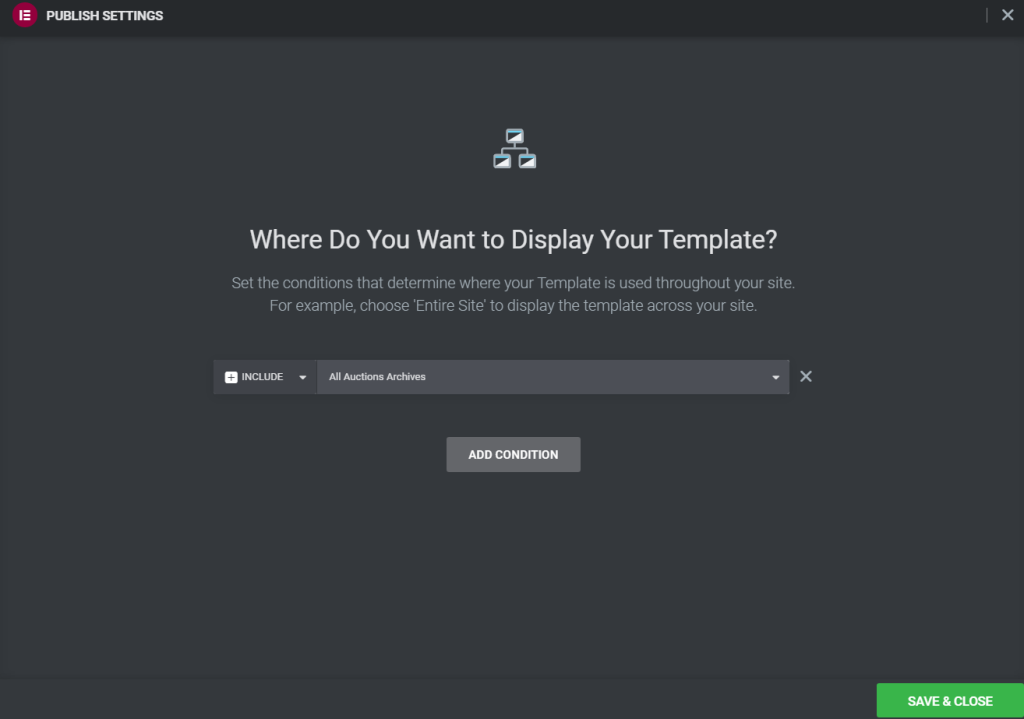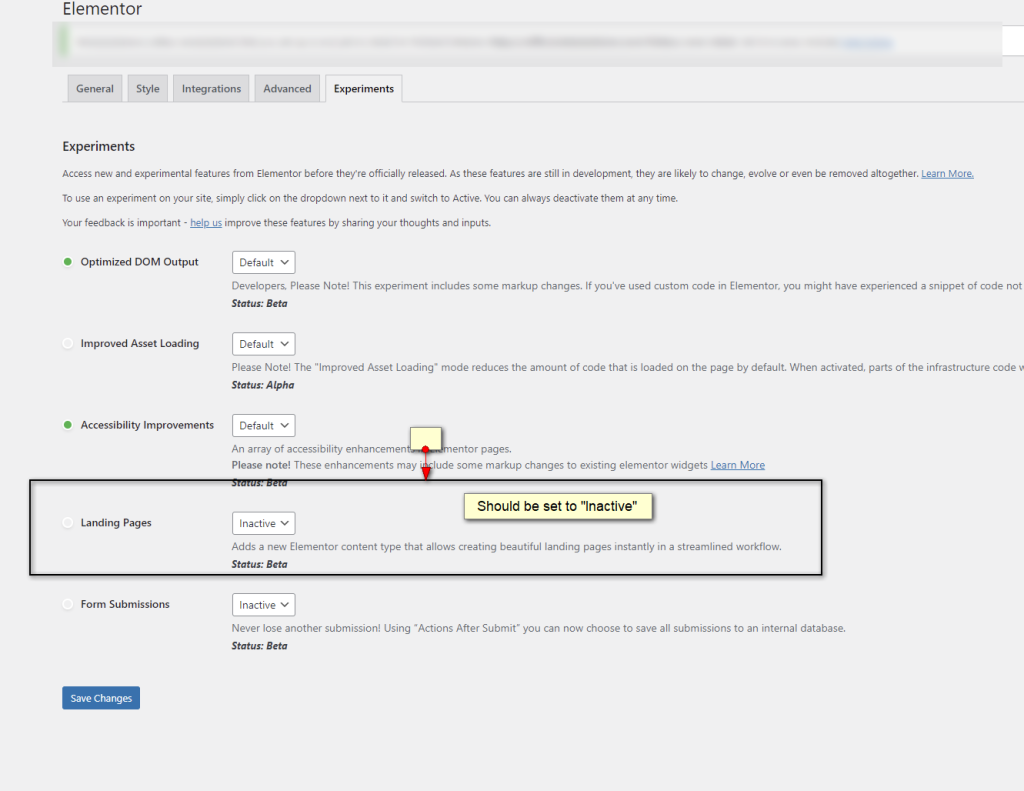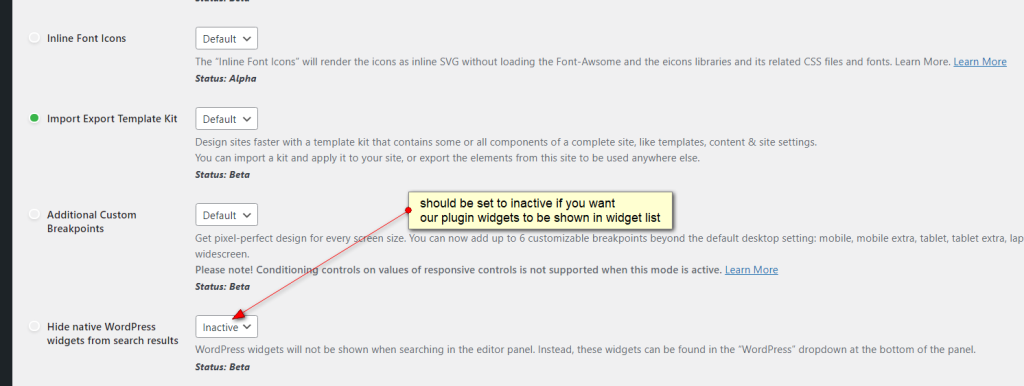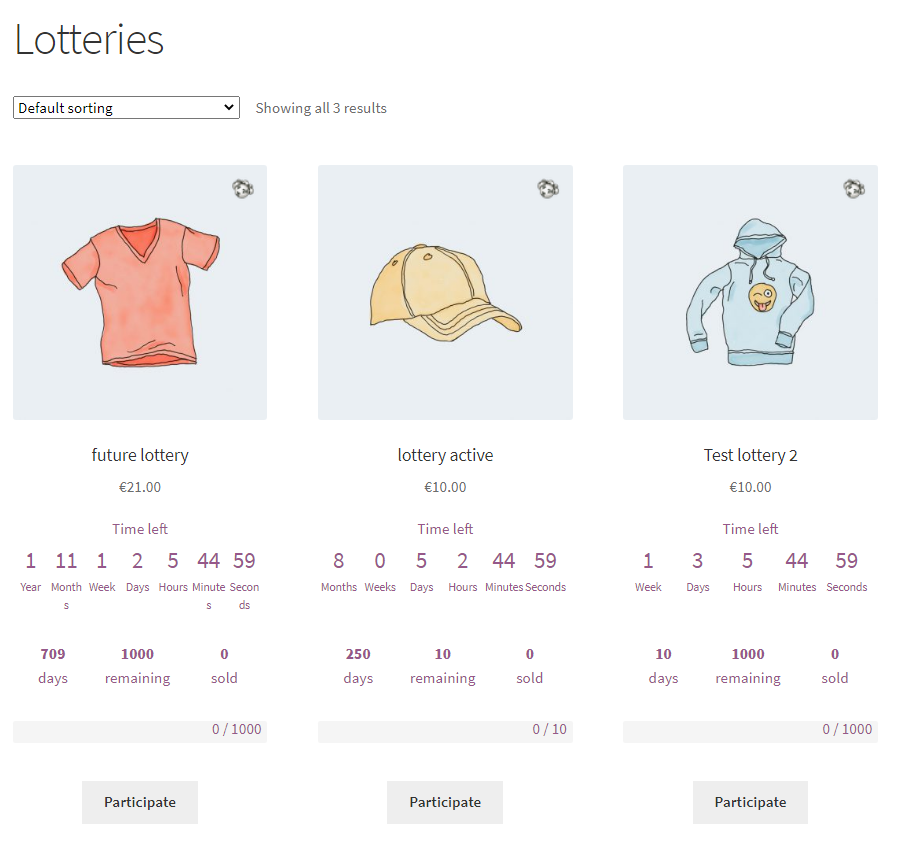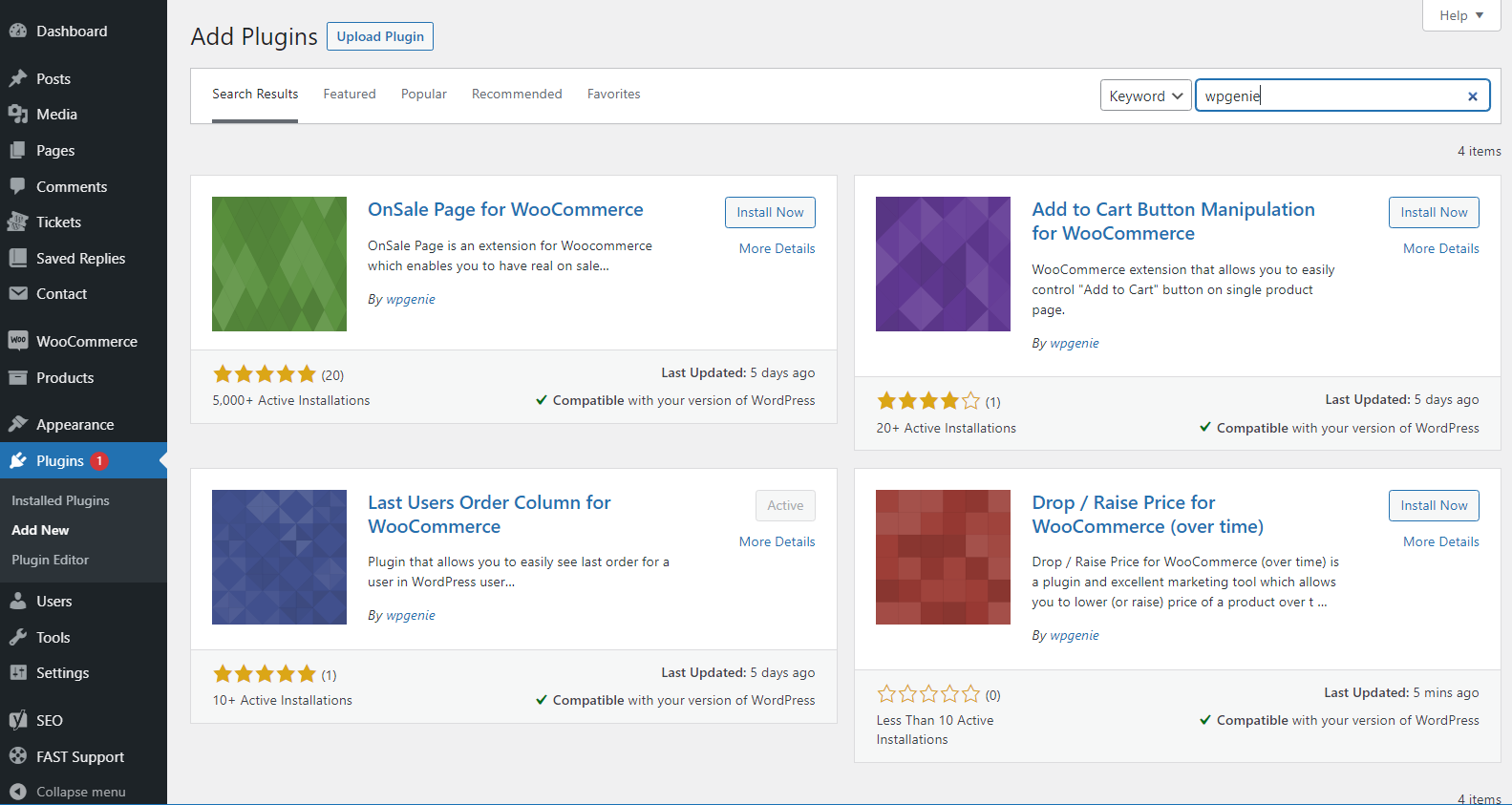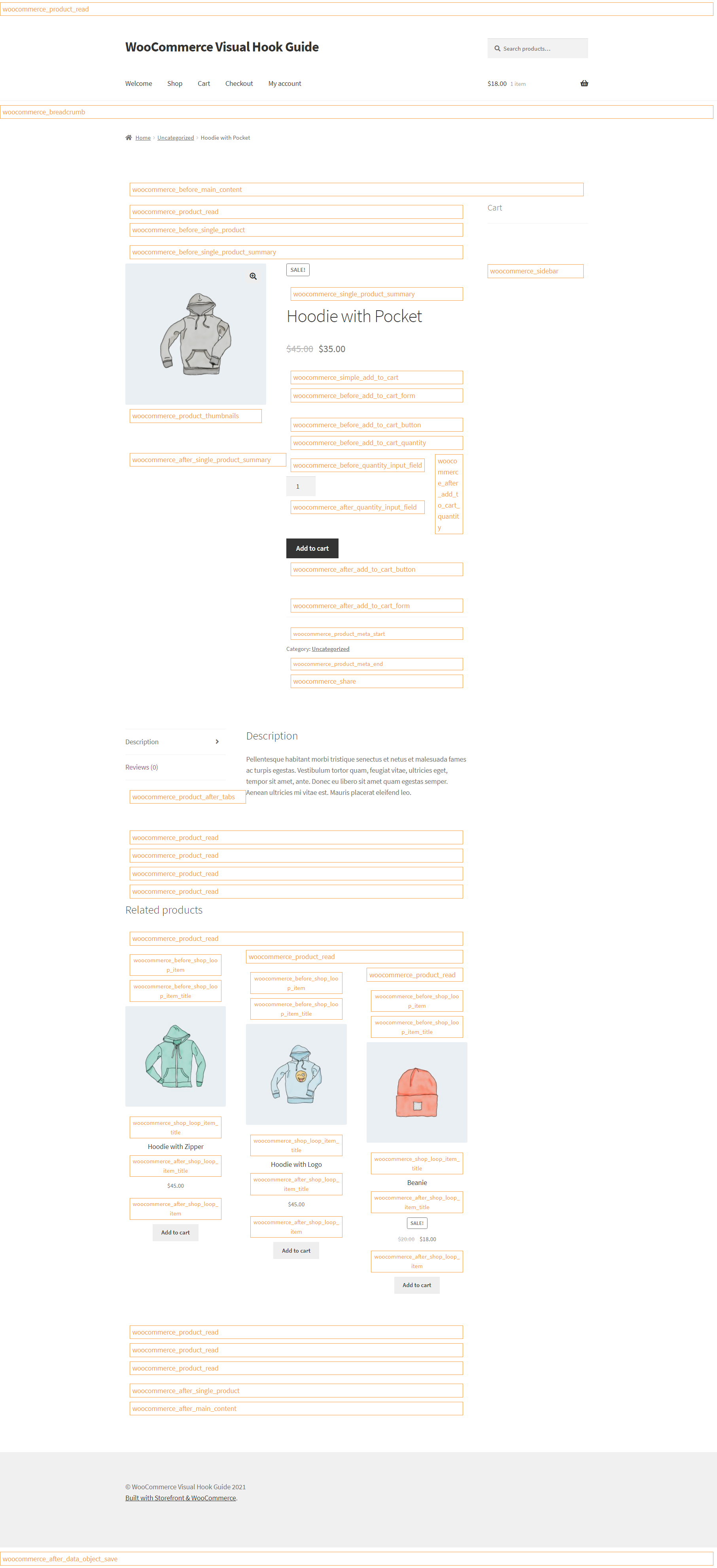
Hooks visual guide will help you customize your WooCommerce pages by rearranging elements or adding additional features on single product page. Template hooks are convenient for customizing templates of our plugins like Simple Auctions, Lottery and Group Buy. Easily move and rearrange page elements like progress bar, buy now, texts, countdown timers etc. since all elements are hooked onto existing WooCommerce template hooks (both for single product and for product archive elements).
Here is one example of how to run a shortcode (for our WooCommerce Lottery Pick Number addon) just above buy button on single product page:
add_action( 'woocommerce_after_add_to_cart_quantity', 'wpgenie_add_shortcode_lottery_lucky_dip_buton', 40 );
function wpgenie_add_shortcode_lottery_lucky_dip_buton(){
echo do_shortcode( '[lottery_lucky_dip_buton qty="5" label="buy 5 tickets"]' );
}
WooCommerce Hooks Visual Guide
Best visual WooCommerce hook (both template and other) guide can be found here – by clicking on each page you will see how hooks are arranged through every WooCommerce page:
This is complete list of template hooks:
<?php
/**
* WooCommerce Template Hooks
*
* Action/filter hooks used for WooCommerce functions/templates.
*
* @author WooThemes
* @category Core
* @package WooCommerce/Templates
* @version 2.1.0
*/
if ( ! defined( 'ABSPATH' ) ) {
exit; // Exit if accessed directly
}
add_filter( 'body_class', 'wc_body_class' );
add_filter( 'post_class', 'wc_product_post_class', 20, 3 );
/**
* WP Header.
*
* @see wc_generator_tag()
*/
add_action( 'get_the_generator_html', 'wc_generator_tag', 10, 2 );
add_action( 'get_the_generator_xhtml', 'wc_generator_tag', 10, 2 );
/**
* Content Wrappers.
*
* @see woocommerce_output_content_wrapper()
* @see woocommerce_output_content_wrapper_end()
*/
add_action( 'woocommerce_before_main_content', 'woocommerce_output_content_wrapper', 10 );
add_action( 'woocommerce_after_main_content', 'woocommerce_output_content_wrapper_end', 10 );
/**
* Sale flashes.
*
* @see woocommerce_show_product_loop_sale_flash()
* @see woocommerce_show_product_sale_flash()
*/
add_action( 'woocommerce_before_shop_loop_item_title', 'woocommerce_show_product_loop_sale_flash', 10 );
add_action( 'woocommerce_before_single_product_summary', 'woocommerce_show_product_sale_flash', 10 );
/**
* Breadcrumbs.
*
* @see woocommerce_breadcrumb()
*/
add_action( 'woocommerce_before_main_content', 'woocommerce_breadcrumb', 20, 0 );
/**
* Sidebar.
*
* @see woocommerce_get_sidebar()
*/
add_action( 'woocommerce_sidebar', 'woocommerce_get_sidebar', 10 );
/**
* Archive descriptions.
*
* @see woocommerce_taxonomy_archive_description()
* @see woocommerce_product_archive_description()
*/
add_action( 'woocommerce_archive_description', 'woocommerce_taxonomy_archive_description', 10 );
add_action( 'woocommerce_archive_description', 'woocommerce_product_archive_description', 10 );
/**
* Products Loop.
*
* @see woocommerce_result_count()
* @see woocommerce_catalog_ordering()
*/
add_action( 'woocommerce_before_shop_loop', 'woocommerce_result_count', 20 );
add_action( 'woocommerce_before_shop_loop', 'woocommerce_catalog_ordering', 30 );
add_action( 'woocommerce_no_products_found', 'wc_no_products_found' );
/**
* Product Loop Items.
*
* @see woocommerce_template_loop_product_link_open()
* @see woocommerce_template_loop_product_link_close()
* @see woocommerce_template_loop_add_to_cart()
* @see woocommerce_template_loop_product_thumbnail()
* @see woocommerce_template_loop_product_title()
* @see woocommerce_template_loop_category_link_open()
* @see woocommerce_template_loop_category_title()
* @see woocommerce_template_loop_category_link_close()
* @see woocommerce_template_loop_price()
* @see woocommerce_template_loop_rating()
*/
add_action( 'woocommerce_before_shop_loop_item', 'woocommerce_template_loop_product_link_open', 10 );
add_action( 'woocommerce_after_shop_loop_item', 'woocommerce_template_loop_product_link_close', 5 );
add_action( 'woocommerce_after_shop_loop_item', 'woocommerce_template_loop_add_to_cart', 10 );
add_action( 'woocommerce_before_shop_loop_item_title', 'woocommerce_template_loop_product_thumbnail', 10 );
add_action( 'woocommerce_shop_loop_item_title', 'woocommerce_template_loop_product_title', 10 );
add_action( 'woocommerce_before_subcategory', 'woocommerce_template_loop_category_link_open', 10 );
add_action( 'woocommerce_shop_loop_subcategory_title', 'woocommerce_template_loop_category_title', 10 );
add_action( 'woocommerce_after_subcategory', 'woocommerce_template_loop_category_link_close', 10 );
add_action( 'woocommerce_after_shop_loop_item_title', 'woocommerce_template_loop_price', 10 );
add_action( 'woocommerce_after_shop_loop_item_title', 'woocommerce_template_loop_rating', 5 );
/**
* Subcategories.
*
* @see woocommerce_subcategory_thumbnail()
*/
add_action( 'woocommerce_before_subcategory_title', 'woocommerce_subcategory_thumbnail', 10 );
/**
* Before Single Products Summary Div.
*
* @see woocommerce_show_product_images()
* @see woocommerce_show_product_thumbnails()
*/
add_action( 'woocommerce_before_single_product_summary', 'woocommerce_show_product_images', 20 );
add_action( 'woocommerce_product_thumbnails', 'woocommerce_show_product_thumbnails', 20 );
/**
* After Single Products Summary Div.
*
* @see woocommerce_output_product_data_tabs()
* @see woocommerce_upsell_display()
* @see woocommerce_output_related_products()
*/
add_action( 'woocommerce_after_single_product_summary', 'woocommerce_output_product_data_tabs', 10 );
add_action( 'woocommerce_after_single_product_summary', 'woocommerce_upsell_display', 15 );
add_action( 'woocommerce_after_single_product_summary', 'woocommerce_output_related_products', 20 );
/**
* Product Summary Box.
*
* @see woocommerce_template_single_title()
* @see woocommerce_template_single_rating()
* @see woocommerce_template_single_price()
* @see woocommerce_template_single_excerpt()
* @see woocommerce_template_single_meta()
* @see woocommerce_template_single_sharing()
*/
add_action( 'woocommerce_single_product_summary', 'woocommerce_template_single_title', 5 );
add_action( 'woocommerce_single_product_summary', 'woocommerce_template_single_rating', 10 );
add_action( 'woocommerce_single_product_summary', 'woocommerce_template_single_price', 10 );
add_action( 'woocommerce_single_product_summary', 'woocommerce_template_single_excerpt', 20 );
add_action( 'woocommerce_single_product_summary', 'woocommerce_template_single_meta', 40 );
add_action( 'woocommerce_single_product_summary', 'woocommerce_template_single_sharing', 50 );
/**
* Reviews
*
* @see woocommerce_review_display_gravatar()
* @see woocommerce_review_display_rating()
* @see woocommerce_review_display_meta()
* @see woocommerce_review_display_comment_text()
*/
add_action( 'woocommerce_review_before', 'woocommerce_review_display_gravatar', 10 );
add_action( 'woocommerce_review_before_comment_meta', 'woocommerce_review_display_rating', 10 );
add_action( 'woocommerce_review_meta', 'woocommerce_review_display_meta', 10 );
add_action( 'woocommerce_review_comment_text', 'woocommerce_review_display_comment_text', 10 );
/**
* Product Add to cart.
*
* @see woocommerce_template_single_add_to_cart()
* @see woocommerce_simple_add_to_cart()
* @see woocommerce_grouped_add_to_cart()
* @see woocommerce_variable_add_to_cart()
* @see woocommerce_external_add_to_cart()
* @see woocommerce_single_variation()
* @see woocommerce_single_variation_add_to_cart_button()
*/
add_action( 'woocommerce_single_product_summary', 'woocommerce_template_single_add_to_cart', 30 );
add_action( 'woocommerce_simple_add_to_cart', 'woocommerce_simple_add_to_cart', 30 );
add_action( 'woocommerce_grouped_add_to_cart', 'woocommerce_grouped_add_to_cart', 30 );
add_action( 'woocommerce_variable_add_to_cart', 'woocommerce_variable_add_to_cart', 30 );
add_action( 'woocommerce_external_add_to_cart', 'woocommerce_external_add_to_cart', 30 );
add_action( 'woocommerce_single_variation', 'woocommerce_single_variation', 10 );
add_action( 'woocommerce_single_variation', 'woocommerce_single_variation_add_to_cart_button', 20 );
/**
* Pagination after shop loops.
*
* @see woocommerce_pagination()
*/
add_action( 'woocommerce_after_shop_loop', 'woocommerce_pagination', 10 );
/**
* Product page tabs.
*/
add_filter( 'woocommerce_product_tabs', 'woocommerce_default_product_tabs' );
add_filter( 'woocommerce_product_tabs', 'woocommerce_sort_product_tabs', 99 );
/**
* Additional Information tab.
*
* @see wc_display_product_attributes()
*/
add_action( 'woocommerce_product_additional_information', 'wc_display_product_attributes', 10 );
/**
* Checkout.
*
* @see woocommerce_checkout_login_form()
* @see woocommerce_checkout_coupon_form()
* @see woocommerce_order_review()
* @see woocommerce_checkout_payment()
*/
add_action( 'woocommerce_before_checkout_form', 'woocommerce_checkout_login_form', 10 );
add_action( 'woocommerce_before_checkout_form', 'woocommerce_checkout_coupon_form', 10 );
add_action( 'woocommerce_checkout_order_review', 'woocommerce_order_review', 10 );
add_action( 'woocommerce_checkout_order_review', 'woocommerce_checkout_payment', 20 );
/**
* Cart widget
*/
add_action( 'woocommerce_widget_shopping_cart_buttons', 'woocommerce_widget_shopping_cart_button_view_cart', 10 );
add_action( 'woocommerce_widget_shopping_cart_buttons', 'woocommerce_widget_shopping_cart_proceed_to_checkout', 20 );
/**
* Cart.
*
* @see woocommerce_cross_sell_display()
* @see woocommerce_cart_totals()
* @see woocommerce_button_proceed_to_checkout()
*/
add_action( 'woocommerce_cart_collaterals', 'woocommerce_cross_sell_display' );
add_action( 'woocommerce_cart_collaterals', 'woocommerce_cart_totals', 10 );
add_action( 'woocommerce_proceed_to_checkout', 'woocommerce_button_proceed_to_checkout', 20 );
/**
* Footer.
*
* @see wc_print_js()
* @see woocommerce_demo_store()
*/
add_action( 'wp_footer', 'wc_print_js', 25 );
add_action( 'wp_footer', 'woocommerce_demo_store' );
/**
* Order details.
*
* @see woocommerce_order_details_table()
* @see woocommerce_order_again_button()
*/
add_action( 'woocommerce_view_order', 'woocommerce_order_details_table', 10 );
add_action( 'woocommerce_thankyou', 'woocommerce_order_details_table', 10 );
add_action( 'woocommerce_order_details_after_order_table', 'woocommerce_order_again_button' );
/**
* Auth.
*
* @see woocommerce_output_auth_header()
* @see woocommerce_output_auth_footer()
*/
add_action( 'woocommerce_auth_page_header', 'woocommerce_output_auth_header', 10 );
add_action( 'woocommerce_auth_page_footer', 'woocommerce_output_auth_footer', 10 );
/**
* Comments.
*
* Disable Jetpack comments.
*/
add_filter( 'jetpack_comment_form_enabled_for_product', '__return_false' );
/**
* My Account.
*/
add_action( 'woocommerce_account_navigation', 'woocommerce_account_navigation' );
add_action( 'woocommerce_account_content', 'woocommerce_account_content' );
add_action( 'woocommerce_account_orders_endpoint', 'woocommerce_account_orders' );
add_action( 'woocommerce_account_view-order_endpoint', 'woocommerce_account_view_order' );
add_action( 'woocommerce_account_downloads_endpoint', 'woocommerce_account_downloads' );
add_action( 'woocommerce_account_edit-address_endpoint', 'woocommerce_account_edit_address' );
add_action( 'woocommerce_account_payment-methods_endpoint', 'woocommerce_account_payment_methods' );
More details are here.